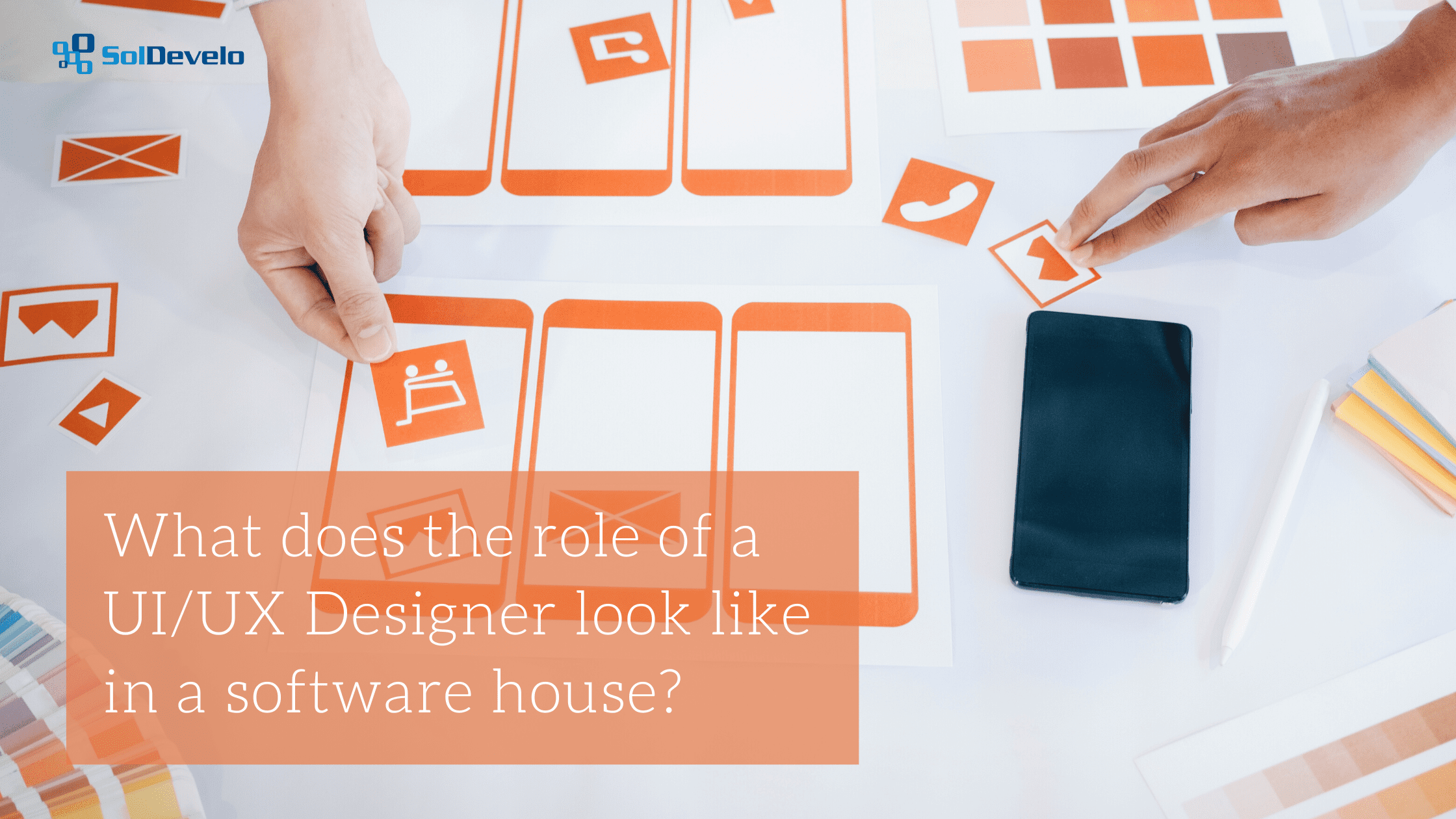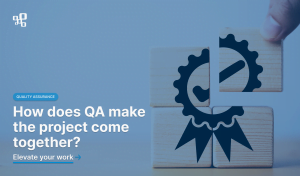What does a UI and UX Designer do?
UX (User Experience) Design and UI (User Interface) Design are closely related, but their roles and responsibilities are different.
UX Design is the process of creating products, physical or digital, to improve the overall user experience. As a holistic approach to design, it covers every step of the process, including research, analysis, wireframing, interaction design, testing, and validation. UX designers are responsible for conducting the entire design process. They start by researching and studying the market and potential competitors to determine the opportunities and threats for the product they are designing. They create user personas and user journey maps to better understand the users and their needs. Then they proceed to make a wireframe and create prototypes which they will use when testing on users.
The role of UI designers, on the other hand, is to develop the visual aspects of products, such as icons, buttons, and typography, and to organize them in a way that is both visually appealing and easy to use. The company’s design system and pattern library are created and maintained by UI designers as well.
The role of a UI/UX designer
All of the elements described above come together in the work of a UI/UX designer. This person’s job is to create user interfaces and user experiences for digital products such as applications, websites, or software. To provide a simple experience for the user, they focus on both the appearance of the product and the way users interact with it. This involves activities such as research, preparing mock-ups, prototyping, and conducting user testing.
In general, the job of a UI/UX designer is dynamic and multifaceted. It requires a combination of technical knowledge, design skills, and awareness of user needs and behavior. It is a demanding and rewarding position that can significantly impact software success and user satisfaction.
Why should you involve a UI/UX Designer in your project?
Involving a UI/UX designer in a project can bring many benefits. You can read about a few of them below.
- UI/UX design process can help you save money. Businesses sometimes choose not to invest in UI/UX because it is not their main competency. Businesses invest resources in development, but unfortunately, this strategy often results in releasing products that customers don’t buy, since they don’t meet their needs. And in such a case, the product is a failure. User testing on an interactive prototype, conducted before the development phase, allows the product to be tested, feedback gathered and potential changes made. The software development team avoids having to redo development work by bringing to life a product that already has been tested. In other words, UI/UX designers can help identify and solve problems early on in the design process, before they become costly to fix in development.
- A well-designed product can lead to increased conversions, whether it be in the form of sales, sign-ups, or engagement.
Conversions are the rate at which users complete a desired action, such as making a purchase, filling out a form, or signing up for an event. A well-designed product can increase conversions because good design can increase user engagement and satisfaction with the product, while making it easier for users to complete the desired action.
A well-designed product that is visually appealing and easy to use can also increase brand recognition and attract more customers, which can ultimately result in higher long-term sales and revenue for the company.
- Engaging a UI/UX designer will also give you great flexibility in making design changes. As the whole process of creating a product or service continues, new requirements or additional suggestions tend to arise, whether from the client or the user. Without the involvement of a UI/UX designer, implementing these suggestions would require developers to make changes to the code, which can result in the entire design process being much longer. However, when a UI/UX designer is involved, these changes are much easier to implement on mockups, so they can be easily tested and adjusted to new requirements before being handed over to developers. This also means that the involvement of a UX designer shortens the project duration and makes the development process easier. Designers preparing mockups also create a package of components, a database of colors and fonts used in the project, which greatly facilitates the developers’ work.
What does the design process look like in SolDevelo?
In SolDevelo the designer’s involvement in the design process depends on the client’s requirements and budget. Based on our previous experience, we’ve created 3 packages:
- Basic – users’ requirements are precisely formulated and you know what you want to achieve, or your project requires developing a few new features in an already existing system;
- Standard – users’ requirements are not precisely formulated, the user research is required, or the more significant part of the project needs to be redesigned or designed from scratch;
- Advanced – you have a business idea for the software, but it’s not verified, your project potentially needs extracting requirements and design of a whole new system from scratch, or a fully developed UX process.
These offers differ in the level of the designer’s involvement throughout the process, the development of the prepared designs, and the advancement in the creation of prototypes. You can check all the details about our packages here.
What is the UI/UX designer responsible for in SolDevelo?
In SolDevelo, the UI/UX designer is responsible for carrying out the entire design process, which includes five stages: Software Brief, Discovery, Strategy, Concept & Validation, and Design. Each of these stages consists of a specific scope of work that the UI/UX designer must perform.
All activities within the previously described phases that are the responsibility of the UI/UX designer are described below:
- Typically, a UI/UX designer begins the work with a kick-off meeting to gather as much information as possible about a project. During such meetings, the most important requirements are discussed. It is also a perfect time for the designer to ask questions, resolve doubts, schedule recurring meetings, and establish deadlines. It is also crucial at this stage to know users’ needs and understand them as much as possible.
- When the requirements are gathered the designer moves on to the phase of looking for inspiration, which includes research on websites, apps, or products that are similar to the one they will be designing – it helps to identify design trends, best practices, and potential design solutions early on.
- During the whole process, UX designers work closely with the client to ensure that the final product meets their needs and expectations. Although UX designers make their design choices based on research and testing, they still rely on the client’s input to fully understand the specific needs and goals of the project. Clients can provide insightful information about the project’s target audience, commercial goals, and overall vision. The help of the project manager, who is responsible for the project on the company side, can be just as important as that of the client, because they know best the requirements and expectations for a particular project. Keeping communication with both the client and project manager during the whole design process can also ensure that changes are incorporated immediately, reducing delays and potential rework.
- We can’t forget about cooperation with developers and testers which is equally important. It allows for smooth integration of design and development. Working together, the designer, tester, and developer can ensure that the final product is visually appealing and functional, which leads to a better user experience. Additionally, cooperation ensures that any design limitations or technical constraints are considered early in the design process, which can prevent costly delays or rework later on.
- After the market has been explored, the user’s needs are known, and the customer’s requirements have been gathered, the designer moves into the design phase. First, low-fidelity designs are created. These are sketches made on a sheet of paper or in appropriate programs and are used to visualize initial ideas and create the first layouts for a website or app. These are repeatedly checked for usability and intuitiveness before high-fidelity mockups are made. High-fidelity mockups differ from low-fidelity by the amount of information, elements, and images. They are used to visualize how the product will look and how particular elements will behave. Also at this stage, the product is discussed with the client and the entire team to make sure everyone agrees on the proposed solutions.
- When the mockups are ready and accepted by the client, the next step is to prepare a clickable prototype to make user testing. This phase aims to create interactions and animations as close as possible to the final product to allow testing of the created solution on users and to pick up those elements that do not work as expected, before the product is handed over to the development team. There are many ways to test a product, but the one that works best for us and that we use most often is an interactive session on a reference group. During such sessions, we provide users with a prototype, ask them to share their screens, and tell us what they see and do in order to find out how they use the product, what they expect, and what their overall feelings are. After such tests, we summarize the results by writing down the most critical points. Then, along with the client, we make further adjustments to adapt the designs to the new requirements.
- When the mockups are accepted and ready to hand it over to the development team, designers create and maintain design documentation, such as style guides, component libraries, and descriptions of the mechanisms of each page and its elements. Such documentation is used to ensure consistency and reusability throughout the software. It will also prove useful when new features are to be added to the software.
- It may seem that the designer’s work is finished when the designs have been accepted by the client and handed over to the developers. Nothing could be further from the truth. From that point on, the designer’s job is to consult with developers on solutions and support them in the implementation process. What does this mean in practice? The designer and the developer consult as often as necessary to discuss the designed solutions and resolve doubts about how the system is going to work. When unforeseen situations arise, the designer helps implement new solutions by adapting the design to the new situation, and is responsible for consulting these solutions with the client and developers.
The design process can be iterative and flexible, which may be influenced by the specifics of the project or the individual requirements of the company. In practice, this means that some stages of the process may be skipped and others may need to be repeated.
It is worth noting that the job of a UI/UX designer can vary depending on the position, the type of company they work for, and the current needs of the company. The above description was created based on the position of a UI /UX designer at SolDevelo company.