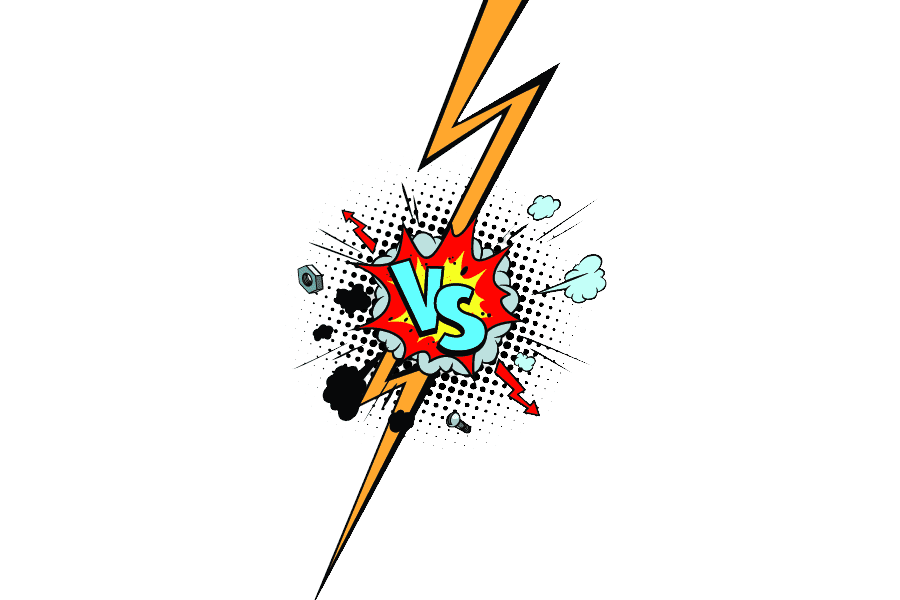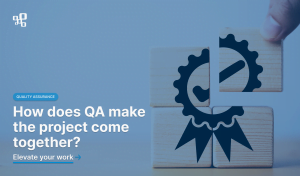Why do more and more teams choose a more ‘traditional’ tool of managing tasks?
We all admit it: project management and tasks tracking sometimes can be overwhelming. But the good news is that at some point in the past someone came up with the idea of project management tools. And their aim is to make our lives easier. In fact, successful development teams nowadays cannot imagine their lives without project management products as they help them to handle multiple projects with ease. It often means breaking down the project tasks into smaller pieces, distributing them in an automated way and keeping them visible – thus, enhancing team transparency. All of this results in higher efficiency reduces the completion time of projects, decreases confusion and – probably the most important – helps to get rid of frustration on the part of all team members.
Best tools for Agile project management
In other words, project management tools are crucial for teams to be agile. Of course, every intended agile team has to determine how to make things work for them in the best way – effective project management tools are just a good starting point in this journey. Ok, but what is the perfect project management software? As requirements differ from company to company, from team to team, and even from person to person, it is not easy to be defined in a few simple words.
It is a well-known fact that two of the most popular players today are JIRA and Trello. These are modern project management solutions willingly used by company teams around the globe. Both of them are coming from the same company (since the acquisition of Trello by Atlassian in 2017) and both answer to the needs of similar target groups – or at least, at first sight.
JIRA was first released in 2002 and since then, it has been the best-selling software development tool from Atlassian. Trello, which was created almost 10 years later (in 2011), quickly caught up with its big competitor. During the last couple of years, we have seen Trello practically explode on the market. However, nowadays there is an interesting tendency showing among companies and teams. Those of them, who were once tempted by the novelty called Trello, more and more of them come back to good old-fashioned JIRA. Ok, let’s not exaggerate – maybe ‘old-fashioned’ is not the best way to describe JIRA, is it? ;). But it is common knowledge that while Trello is described as an innovative solution for creative teams and projects, JIRA is preferred by traditional agile teams that build, release and fix/debug software. And there comes a surprise: it happens that Trello does not exactly comply with the needs of its standard followers either. So why does the so-called ‘innovativity’ is not enough for users to stay faithful to Trello? Well, there is obviously more than one reason for this state of things.
Flexible and free vs. technical and… expensive
Although both JIRA and Trello are said to suit similar business needs, the reality is a bit more complex. In fact, they are not exactly competing over the same target group. And while technically both of them fall within the concept of project management platform, each of them has different advantages and functionalities.
First of all, it is the price that most often decides about the number of users. In case of JIRA, the monthly cost for the standard version is either $10 (for small teams up to 10 users) or … $140 (!) for as many as 20 users. And it is increasing with premium versions even more. Trello, on the other hand, is completely free in its basic version that includes most of its core features. So it often happens that startups choose a free tool (Trello) and later on, as they grow, decide to migrate to JIRA as Trello turns out to be not enough.
Why JIRA? Well, this software was initially designed to allow software developers to implement agile project management. It is used by a lot of tech teams as it offers a wide spectrum of project planning and issues tracking features. Created with the aim of managing the software development process in mind, it is – beyond sprints planning and tasks execution – also widely used for operations handling. It is commonly believed to enforce rigidity and control.
Trello, on the other hand, is created for more general usages. It is a flexible and easy-to-use project management product. Designed as a Kanban board tool, it helps its users to visualize and track task flow across everything from software development projects, to marketing campaigns, as well as to… holiday trips.
Trello can be described as an electronic version of a whiteboard with post-it notes. It is believed to be intuitive and simple in handling tasks. Probably this is also one of the reasons why it is aimed at these non-software teams who need to demonstrate flexibility and creativity. Trello is often contrasted with JIRA in terms of its structure complexity. It is not uncommon to present the latter as too difficult for non-tech-savvy users.
Is visually appealing design enough?
Trello’s clean and intuitive interface enables its users to emphasize things visually and see the big picture of tasks. It is said to be ‘a smooth journey to implementation’ rather than a step-by-step route to task solving. How does it look exactly like?
Trello can be compared to an online whiteboard. Its items used in the workflow are called “cards.” Cards are double-sided and can contain subtasks as well as notes and other details.
There are two primary card columns: the board is shown on the left and all the other controls on the right. Users interact by dragging and dropping cards into the various lists. Cards are moved from left to right when they are completed as well as when users want to indicate tasks’ priority.
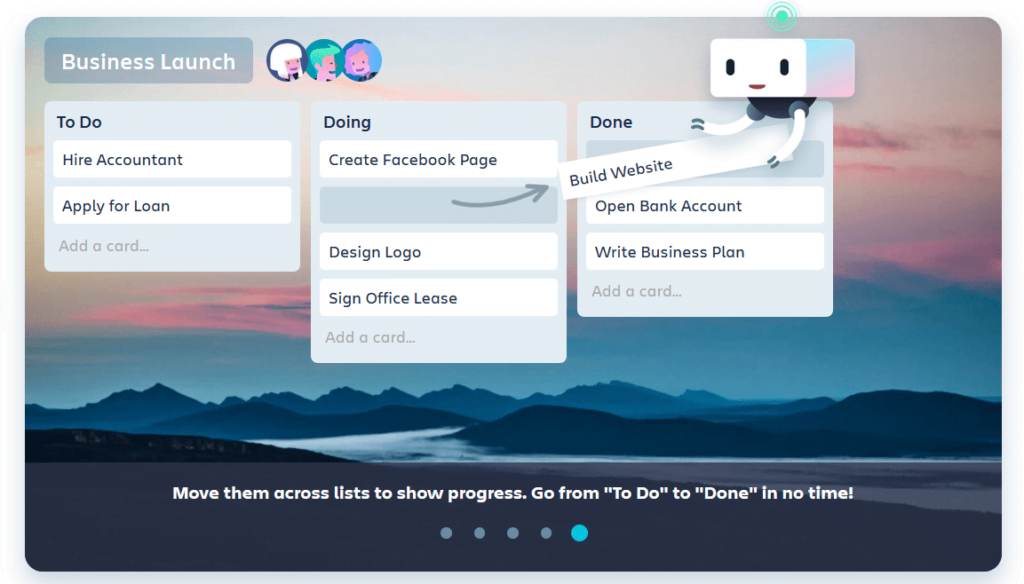
Image source: https://trello.com/en
The whole so-called ‘card system’ – that seems to be Trello’s main advantage – may, in some cases, unfortunately, turn out to be its biggest weakness. While it is still useful with medium to small projects, it is much less effective in case of complex undertakings. The reason is that it becomes far more difficult to keep track of various cards and priorities as they are pushed off the screen. Additionally, if you have multiple boards with tasks on them, there is no way to organize all the tasks on one board in such a way that changes made on one board will update others as well. Sounds like a nuisance, doesn’t it?
JIRA’s adaptability – a key to success
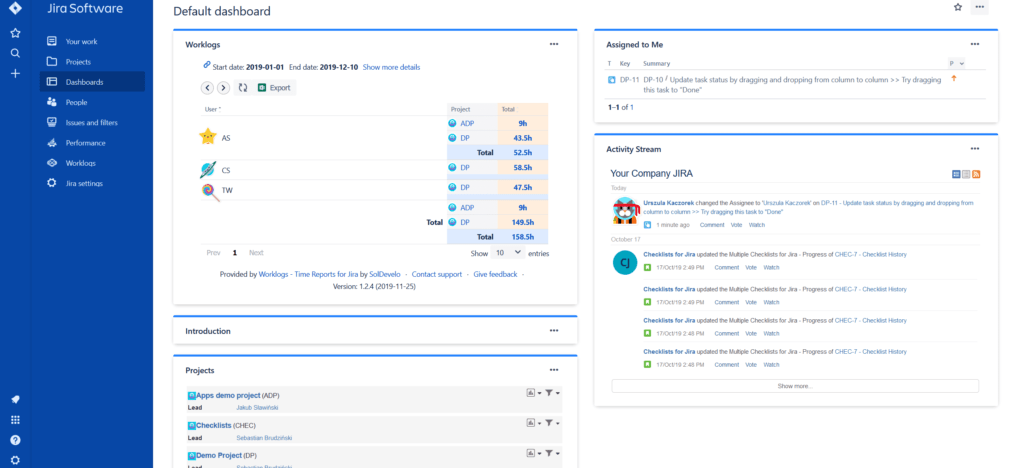
Unlike Trello, JIRA is an unbeatable tool when it comes to the ability to adapt to any type of project. Contrary to what one might expect, it perfectly suits all types of processes and teams – not just developers. Of course, it was originally designed to meet the specific needs of project managers working with software engineers and developers working on complex software projects. And as such, it does provide task patterns that are popular in software engineerings such as Scrum or Kanban. However, it can express other processes and frameworks, too. And it does it really well!
JIRA is not just a plain long list of tickets. It can be configured in such a way that planning and understanding the software project progress becomes clear. JIRA also seems to be one step ahead of Trello in terms of comprehensive features for managing and tracking projects with a variety of custom reports and workflows. It can boast task management, resource management, time tracking, reporting, and issue management features. Additionally, it offers APIs and supports the service desk project types.
That’s why one of the biggest strengths of JIRA is its ability to become an effective project management tool for any team you can imagine. It means it can be built around every project’s specific requirements. Partially, this can be achieved by a wide offer of add-ons.
JIRA ecosystem of add-ons and apps
It is always a good idea to boost your workflow by looking for possible integrations you can use with your management tool. In this aspect, JIRA is one of the best solutions you can find in the market. Just to start with: it consists of multiple modules, including Jira Service Desk and Jira Ops. They can be accessed as either a hosted service or deployed in an on-premises environment.
What is more: everywhere where JIRA’s basic functionality seems not to be enough, there is always a plugin or add-on available in the Atlassian Marketplace. These are all installable components that supplement or enhance the JIRA functionality. Trello has about 150 available apps (called Power-Ups) while Jira currently has over 1800 of them. And as JIRA is at the forefront of the market, it is regularly updated to respond to the changing requirements.
From developers to… everybody else
Apart from all the above-mentioned advantages, what separates JIRA from its competitors (including Trello) is the control it gives to users. It is particularly important when we think of a self-hosted version it provides. It proves useful when it is crucial to comply with information handling standards or other situations when full control over the setup is preferred. That’s why companies that care about security and specific control over permissions will always choose JIRA – even if, for a short time, they gave it up for Trello.
We all realize that a thorough evaluation is required prior to deciding on an ideal project management product. After all, one should always compare all available tools and decide which one will fit our needs in the best way. But as the demand for highly configurable workflows and performance analytics increases, JIRA will continue to be chosen over Trello. The main reason seems to be indisputable: it is equipped with smart features that allow its users to perform better.