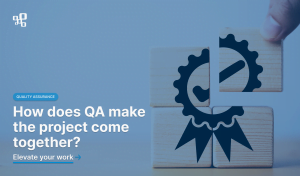Pain points in the life of a software tester
The first thing we did when faced with the challenge of designing and developing a test management app, was discussing it with our internal software testers. We craved to learn more about their everyday struggle to guard quality and collaborate effectively with other team members altogether.
It occurred to us almost immediately that preserving a satisfying level of transparency of testers’ work is still a hard job despite using Jira and its popular test management apps to support these efforts. The tendency to split up the development tasks and issues dedicated to QA specialists, which became a non-written standard for test management software, often resulted in creating two separate workstreams unintentionally. Considering the above opinions, we started to wonder if such an approach may affect knowledge sharing and the overall level of project awareness within the team.
During the interviews, we also found out that, especially in humble teams with just one member doing all the testing in the project, it is common to have the impression that this work goes unnoticed or lacks the proper exposure to benefit developers and upper management.
Our goal
Willing to take all these insights into account while building QAlity – Test Management for Jira, we decided to create a solution supporting knowledge transfer between testers, developers, and anyone involved in a given software project.
All data in one place
That’s why when using QAlity you can create Test Cases right inside other Jira issues so that the test steps and test data are all visible in one place. This way, information usually accessed mainly by testers, becomes a natural complement to a given task. As we believe, it helps closing assignments with regards to the actual requirements and highest quality standards. It also reduces the risk of losing the linkage between Test Case and related issue or decreases the time needed for seeking a particular Test Case in general.

Keeping Test Cases together with Jira issues of different types enhances knowledge transfer
QAlity offers direct access not only to preview Test Cases in your Jira issues but also to execute crucial testing actions from there. Besides keeping Test Cases inside other Jira tasks, this is one more way to reduce context switching for users. As we spoke with testers, it turned out almost immediately that they need to deal with numerous amount of software and hardware to succeed in completing daily tasks. It often results in plenty of tabs opened in a browser(s) and navigating between pages all over again. Needless to say, how time-consuming and tiring it can be. Thus when a tester can effortlessly compare the requirements from a developer’s tasks with their Test Case data, and at the same time execute it or add to the planned Test Cycle or dig into the history of this Test Case execution – it truly speeds things up.
Decide how much data you want to see
Merging too much information into a single Jira issue, on the other hand, comes with the risk of overwhelming users with insights they won’t find useful anyway. It was vital to take them into account during the design process as well. To limit the content of a Test Case so that it displays only the most universal elements, we decided to incorporate an idea of Detail and Simple View in QAlity. Choosing one of the listed modes gives users the power to reduce the number of columns in a Test Case that will be displayed. The Simple View contains only two: Test Data and Test Result, which can be both valuable, no matter if your work is strictly related to testing.
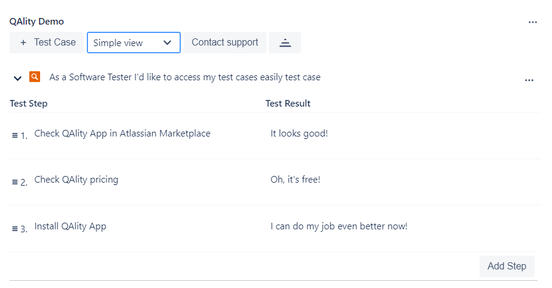
Simple view reduce the information overload
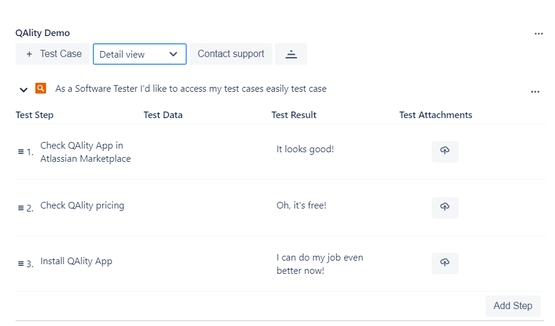
The detail view is great when you need more data
Together or apart? Your choice.
Do you still find too much noise in your Jira issues after installing QAlity? No problem. If you are used to keeping Test Cases separately from the development work, QAlity is ready for it too. The app enables creating Test Cases through a standard Jira mechanism for creating new issues as well. Test Cases in QAlity are issues, thus you can use them as such. Being aware of the differences between projects, we want to make QAlity flexible enough to fit as many environments as possible, so we don’t want to give up on some already popular solutions.
Test our Test Management tool. It’s free!
The QAlity is growing and growing fast. We won’t probably run out of problems to solve and features to design in quite some time. We hope that with this app we will be able to enhance communication in teams, especially between testers and developers, so that both groups can complement each other in an even more effective manner. It is our high-level goal to help retain and share the domain, project knowledge through our Test Management App. Feel free to check out the Free QAlity, comment, and let us know your feedback.