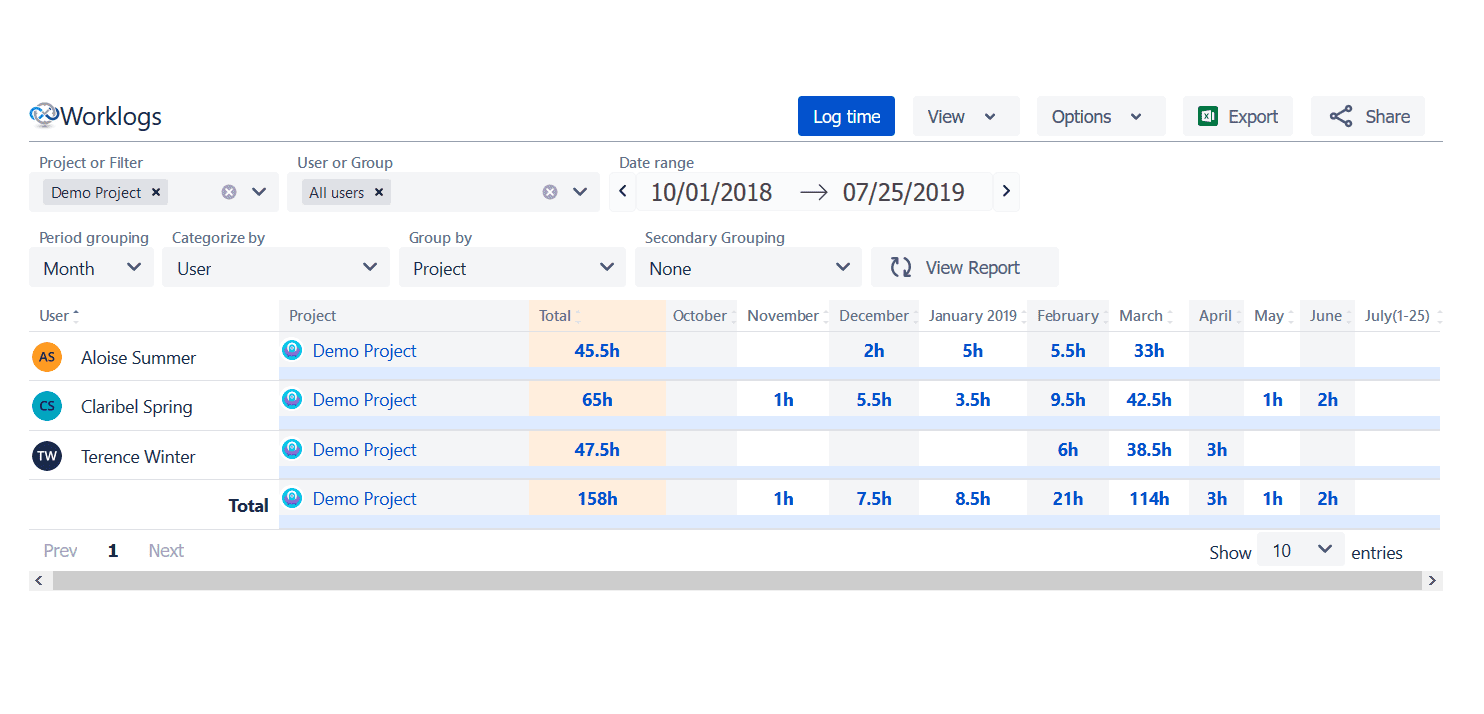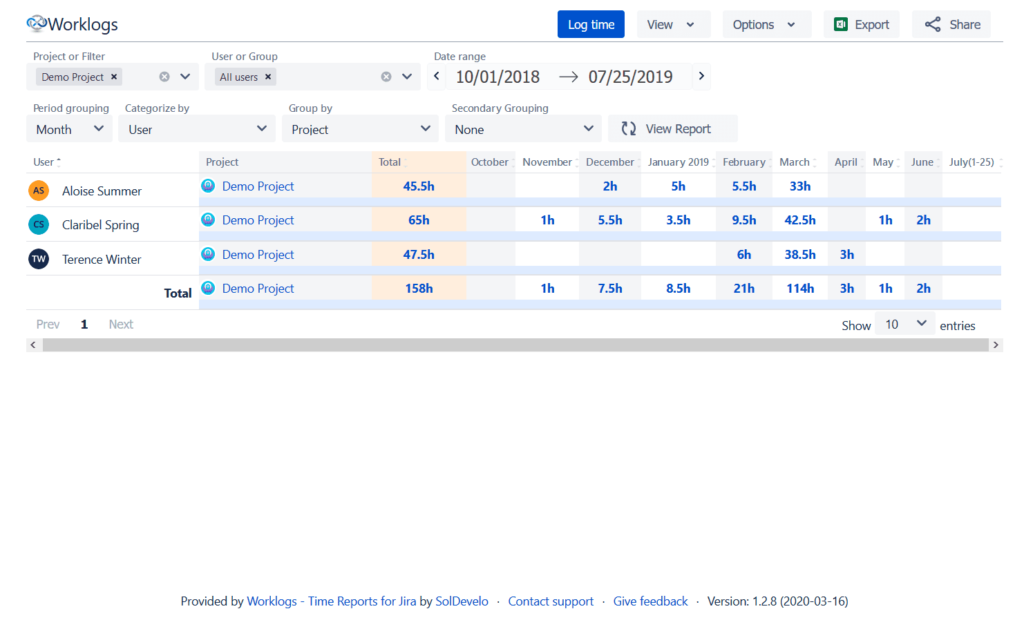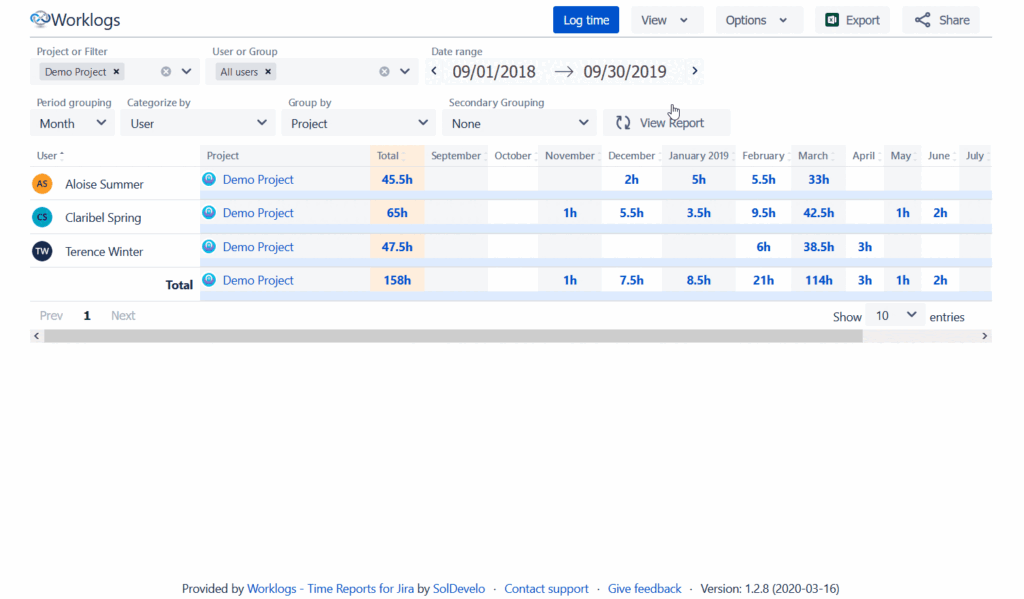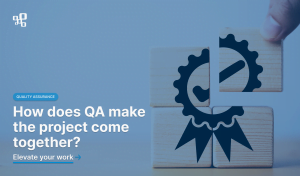The time-tracking options with only Jira may not seem enough and in most cases, it is necessary to extend them with a useful add-on such as Worklogs – Time Tracking and Reports by SolDevelo.
Have you ever complained you don’t have time for everything you want? You surely have.
All of us sometimes feel as if 24 hours in a day aren’t enough to do all the things we want to do – especially in our professional life. The fact is that these days everyone feels like they’re constantly busy, with numerous projects piling up and no time to deliver quality work. But what if the feeling of being drowned in work is just a problem of perception – and not reality?
One of the most important reasons why we feel that we don’t have enough time for all our tasks and projects may be our inability to judge time properly. It is said that we are in control of things we are aware of. So the better we realize how much time we spend on certain tasks, the more productive we are. It may turn out that the solution is not to get more done but to estimate time for certain tasks and goals more accurately.
Time tracking for realistic estimates
Tracking time is a critical part of project management that allows for work optimization. It is crucial if you do not want to end up completely confused at how a ‘small’ project turned into an incredibly big one, costing your whole team much more effort and taking a few times the length you planned originally. Keeping a time log provides you with valuable data about the number of hours (days, weeks, etc.) required to complete your work, which in turn allows you to estimate future work more precisely.
Time tracking for agile software development
Although time tracking in agile projects is a topic that still raises controversies, it is essential to agile software development. Being a structured and iterative approach to project management and product development, agile processes do encourage frequent adaptation and resource planning. And one of the easiest ways to do it is to implement time tracking that introduces visibility into the progress of each stage of development. If you and your teamwork in Jira, you can use the time tracking feature that is enabled by default. Additionally, there is a range of time tracking plugins available from the Atlassian Marketplace that allow you to plan, organize, and optimize your work with ease. One of them is Worklogs – Time Tracking and Reports by SolDevelo.
When Jira is not enough
You may ask why to look for add-ons when there is a built-in option for time-tracking in Jira. Well, probably because the possibilities offered there are quite limited. The user can log their work only on each issue and there is not a dedicated page where one could manage all their worklogs collectively. Not to mention checking the summary of all team members’ logged times – this is simply not available. Additionally, the built-in option is not very intuitive. Whenever you want to mark the time spent on your tasks, you have to open each issue and add your work there. As you may expect, such a basic feature is simply not enough – it provides neither sufficient data nor offers enough functionality for managers and team members to use in their daily work.
Fortunately, at SolDevelo we approached the concept of logging time in a bit different way.
What are Worklogs about?
Now you realize that just by completing your tasks in Jira you will not know how productively you spend your time. Let’s face it – unless you’re time tracking yours and your teammates’ work minute by minute, you can’t really know it. With Worklogs – Time Tracking and Reports, you get immediate feedback on the hours you devoted to all your tasks across different projects. You can see how the working minutes, hours, days, or weeks (depending on what you choose) are spent either by yourself or by other members of your team. In other words, it is a useful tool that allows for easy and flexible tracking of logged work in order to find out how time is being spent in your company or organization. Moreover, you can categorize your entries by projects and use several filtering options as well as recall what task you dealt with yesterday, last month or even a year ago. Worklogs can be accessed through both a menu item or inserted into your dashboard as a gadget.
Why log time with Worklogs?
Despite all the mentioned advantages of SolDevelo plugin, some of you may still wonder why you should log time with Worklogs instead of just logging time directly into Jira issues? Truth be told, time logged ends up in the same place anyway – in the Jira issue you worked on. So why all the fuss?
Well, the best way to convince the unconvinced is to show them what others find useful and how they implement it in their daily work. Here are a few key benefits of Worklogs loved by our uses:
- An overview of the time spent when you log time
It’s probably one of the fastest and most effective ways to identify activities that you often simply waste your time on. If you know exactly how you are spending minutes and hours of the day, you are able to, for example, determine how to cope with sudden work overload.
- Monitoring logged time across multiple issues
Thanks to Worklogs view, you get quick access to your work details and don’t lose track of where you already logged time. You may easily find out the total log work for multiple issues you have worked on in a particular period of time – without unnecessary calculations!
- Ability to log time into many issues across different projects from one place
We mentioned earlier that in Jira, users may only log their work on each issue separately. It seems a bit of a hassle, doesn’t it? It would surely be more effective to do it all from one place. Luckily, Worklogs allow you to log all your work from the same table view. The good news is that this solution works for next-gen projects as well!
Logging time with Worklogs
As you already know, Worklogs – Time Tracking and Reports provide you with valuable knowledge on your team’s efficiency, making it easier for you to deliver correct estimates, and as a result, succeed in your future projects. Convinced by numerous advantages of our Jira add-on? If yes, then let’s learn how it works!
The first and most obvious step is to log into your Jira instance as an admin, click the admin dropdown, and choose Add-ons. After locating Worklogs – Time Tracking and Reports, click Free trial to download and install your app.
Having installed and added the add-on to your dashboard, log time to keep a record of your work on a specific Jira issue. That will let you do your estimate on how long it actually took to resolve it.
To log time with Worklogs, click log time in the top right corner on the screen. Choose the issue you’ve been working on. You can either select one from the suggestions or start typing in the summary (or key of the issue) to narrow the search. You can add a description – if one is needed.
Then select the date and the amount of time you spent on this task. The original estimation will be automatically filled if the issue was estimated earlier. Click ‘Submit’ to log time and save the changes. The changes will be reflected in the work logs view.
In conclusion
Remember: what isn’t measured, that can’t be improved. If you’re not measuring progress on your projects – which involves time tracking – you don’t know if decisions you take make the situation better or actually worse. However, the time-tracking options with only Jira may not seem enough and in most cases, it is necessary to extend them with a useful add-on such as Worklogs – Time Tracking and Reports by SolDevelo. With our app, you can easily register hours spent on Jira tasks as well as track and report time devoted to project issues. What is more, you are able to identify the issues that have taken too much time, and also those that have been completed way faster. Want to introduce improvements to your organization and enhance the accuracy of your team’s estimations? We strongly suggest you give Worklogs – Time Tracking and Reports a try!
See the Worklogs – Time Tracking and Reports website: https://jiraworklogs.com/
Related posts: