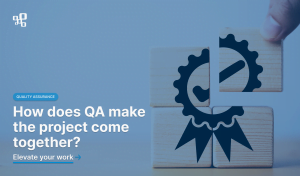Introduction to input validation in React
Inputs are used in every engagement with digital applications that consumers have, from simple logins to complicated form submissions. As a result, input validation is critical. Consider input validation to be your application’s gatekeeper, ensuring that all data entering the system is accurate and poses no hazards.
In online security, input validation protects programs against attacks such as SQL injection and cross-site scripting. Mastering input validation is not only a technical expertise for React developers, but it is also an essential skill for designing secure and trustworthy apps. Data handling is always present in React’s component-based architecture, emphasizing the importance of rigorous validation.
We’ll explore input validation in React and its strategic importance in both improving the user experience and guaranteeing security on the web.
Client-side vs Server-side validation
Importance of both
Modern web apps must serve two major functions: improving the user experience (UX) and ensuring security. These goals are accomplished in different ways by client-side and server-side validation systems.
- Client-side validation:
- Pros: It’s all about instant feedback. The application can remind users to correct errors without requiring to wait for a server response by checking inputs directly in the user’s browser. This minimizes overall server load and gives a more seamless user experience.
- Cons: Its biggest disadvantage is that it is executed on the client’s machine, which means that experienced or malicious users might bypass or alter it, exposing potential vulnerabilities.
- Server-side validation:
- Pros: It serves as the application’s final layer of defense. Whatever happens on the client side, server-side validation ensures that only valid and safe data enters the system. As a result, it is essential for data integrity and security.
- Cons: When used exclusively, it may negatively impact UX because it involves a round trip to the server, which can be slower than immediate client-side feedback.
Main differences
- Execution environment: Before data is submitted to the server, client-side validation is performed within the user’s browser. Server-side validation, on the other hand, occurs on the server’s backend after receiving the provided data.
- Control: Because client-side validation occurs in the browser, it can be manipulated or bypassed by users who have access to browser settings or scripts. Server-side validation, on the other hand, occurs on the server, making it more secure and less vulnerable to outside interference.
- Response time: Client-side validation provides almost instant feedback, improving the user experience. Because data needs to move to and from the server, server-side validation can cause slight delays in response.
Impact on application security
Improper validation is a critical weak link that can compromise application security, often leading to dire consequences.
- Client-side pitfalls: Relying solely on client-side validation is a dangerous business. Determined attackers may bypass these front-end checks and send malicious data payloads directly to the server. SQL injection is a common exploit that arises from such conditions. As a result, attackers can effectively incorporate malicious SQL statements into regular user inputs. These commands, if left unchecked, have the ability to read, edit, or even delete data from the application’s database, compromising its integrity.
- Server-side oversights: When server-side validation is ignored, the risks are significantly higher. Consider a scenario in which client-side validations are carefully handled, but the server trusts incoming data uncritically. Attackers who are aware of such vulnerabilities can use methods such as direct API requests to inject malicious information. The consequences might range from illegal data breaches that potentially expose sensitive user information to severe scenarios in which attackers acquire excessive control over the server’s activities, effectively taking the entire program hostage.
In essence, the dual shield of client-side and server-side validation is non-negotiable. While the former offers an initial line of defense and improves the user experience, the latter is the bastion that safeguards the application’s core from deeper threats. Neglecting either is an open invitation to security breaches.
React libraries for input validation
In the world of web development, it is essential to provide seamless user experiences while maintaining data integrity. This principle of “trust, but verify” is especially applicable to client-side validation, our browser’s first line of defense. In React’s wide ecosystem, achieving this balance requires both knowledge and sophistication.
As professionals in web development, we at SolDevelo have delved deeply into the world of React validation, constructing successful apps using a variety of techniques. We’ve fine-tuned our strategy over time, employing both popular and cutting-edge solutions. Whether it’s the tried-and-true harmony of Formik and Yup or the cutting-edge synergy of React Hook Form with Zod, our path has provided us with a wealth of expertise that we’re happy to share.
Formik & Yup: Harmonizing form handling and validation
Although React’s component-driven architecture provides a solid foundation for web application development, managing forms frequently requires a large amount of boilerplate and sophisticated state management. Formik is a solution designed primarily to simplify React form handling by making it more explicit and removing redundancy.
Formik at a glance
- Less boilerplate: Formik strips away recurrent code, allowing developers to concentrate on the unique aspects of their forms.
- Integrated error handling: Formik streamlines the presentation of validation failures and notifications using built-in utilities, enhancing user feedback.
- Consistent API: Formik provides a consistent set of properties and methods, which makes form handling consistent across various parts of a React application.
While Formik provides revolutionizing form handling, precise and transparent validation is also essential. This is where Yup comes in. Yup, a JavaScript schema builder, allows developers to establish validation rules in a systematic and user-friendly manner.
Yup’s strengths
- Declarative schemas: Yup provides a clear understanding of the intended shape and limitations of the data by allowing the establishment of validation schemas.
- Versatility: Yup enables asynchronous validations, conditional validations, and even sophisticated nested object structures in addition to simple validations.
- Integration with Formik: Formik and Yup complement each other perfectly. A fluid validation flow is achieved by simply connecting a Yup validation schema to Formik.
Formik and Yup form an outstanding pair for React developers. They combine form management and validation concerns into a unified, optimized experience, allowing for more maintainable code and enhanced user interactions.
React Hook Form & Zod: Modern, hook-based form validation
Hooks have become a vital aspect of the ever-changing React environment, emphasizing function components and a more direct API. React Hook Form (RHF) capitalizes on this new trend by providing a quick and straightforward hook-based solution for form management. For anyone interested in learning more about the topic, we recommend reading our blog article dedicated to the React Hook Form library.
React Hook Form at a glance
- Performance-Driven: RHF utilizes uncontrolled components to reduce redundant re-renders and therefore optimize efficiency, especially when creating complicated forms.
- Hook-Centric: RHF’s API, which embraces the hooks paradigm, feels natural to modern React development, ensuring a smooth learning curve and compatibility.
- Built-in validation: While RHF allows for unique validation rules, its true potential comes out when combined with external validation libraries.
Zod is another hook-based schema validation library that is gaining popularity, particularly among TypeScript users. Zod’s superior typing talents bring an extra level of security and predictability.
Zod’s key features
- Type-Safety: Zod schemas are type-safe by definition, which is useful in TypeScript applications to ensure consistent data structures.
- Expressive API: Zod enables the construction of complex validation rules while reducing verbosity and ensuring clarity and maintainability.
- Seamless integration with RHF: RHF and Zod, like Formik and Yup, work in conjunction to make the validation process both robust and type-safe.
The use of React Hook Form and Zod demonstrates the adaptability of the React ecosystem. This pair provides developers with a cutting-edge approach to form validation by leveraging modern React capabilities and the resilience of type-safe schemas.
Summary
We’ve highlighted two noteworthy ways, both uniquely positioned to strengthen your client-side validation defenses. You have a solution that simplifies the process while ensuring precision, thanks to the combined force of Formik and Yup. Meanwhile, the current rise of React Hook Form mixed with Zod’s type-safe schemas demonstrates the React ecosystem’s adaptability and forward-thinking attitude.
By incorporating these approaches into your toolset, you are laying the foundation for a web application that is not only user-friendly but also robust to unforeseen data anomalies. Our experience with these tools has been beneficial at SolDevelo in building solid apps. We believe that by sharing this information, we can help developers reinforce the frontlines of their applications, assuring both safety and reliability in an ever-changing digital context.
Form validation in action
Every theoretical point deserves a practical illustration. While we’ve already discussed the fundamentals and advantages of these strong React validation tools, seeing them in action will enhance our understanding. Let’s look at some quick examples of Formik working with Yup, and React Hook Form working with Zod.
Sign-up forms provide access to a range of online sites and platforms. Their robustness is critical to delivering a smooth user experience and maintaining data integrity. As React developers, we have access to sophisticated libraries that help us with form development and validation. For demonstration purposes, we’ll use the strengths of two popular combinations: Formik with Yup and React Hook Form (RHF) with Zod.
To begin, we’ll use Formik’s useFormik hook to help with form administration. We intend to build a secure signup form that collects a username, email address, and password. We’ll do this by combining Formik’s form handling skills with Yup’s expressive validation schema. Following that, we’ll construct the same signup form with RHF’s useForm hook and Zod’s schema validation, providing a comparative experience with both techniques.
Crafting a sign-up form with Formik and Yup
1. Introduction
Formik simplifies the process of handling forms in React. By combining it with Yup, we can also add powerful validation capabilities. In this section, we will build a SignupForm component where users can input their username, email, and password.
2. Installing dependencies
To start off, make sure you have a React project initialized. Next, we need to install Formik and Yup.
npm install formik yup3. Building the SignupForm component
In your src/components directory, create a new file named SignupForm.js. This is where our component will reside.
import React from 'react';
const SignupForm = () => {
return <div>SignupForm</div>;
};
export default SignupForm;4. Create a validation schema with Yup
Before we dive into the component, let’s set up our validation schema. This schema defines rules for each input field. Outside the component, create a validation schema.
// Schema builder for value parsing and validation.
import * as Yup from 'yup';// Validation Schema using Yup:
// This schema outlines the requirements for each field.
const SignupSchema = Yup.object().shape({
username: Yup.string()
.min(4, 'Username must be at least 4 characters')
.max(20, 'Username cannot exceed 20 characters')
.matches(
/^[a-zA-Z0-9_]+$/,
'Username can only contain letters, numbers, and underscores'
)
.required('Username is required'),
email: Yup.string()
.email('Invalid email format')
.required('Email is required'),
password: Yup.string()
.min(8, 'Password must be at least 8 characters')
.max(16, 'Password cannot exceed 16 characters')
.matches(/[A-Z]/, 'Password must contain at least one uppercase char')
.required('Password is required'),
});5. Initialize useFormik Hook
Formik provides the useFormik hook to manage form state, handling changes, submission, and more. Inside the component, initialize the useFormik hook.
// Formik's useFormik hook provides all functionalities for form management.
import { useFormik } from 'formik';// Initializing the useFormik hook.
// It provides functions and state for the form.
const formik = useFormik({
initialValues: { username: '', email: '', password: '' },
validationSchema: SignupSchema,
onSubmit: (values) => {
// For the demonstration purposes, we're console logging the values provided by user.
console.log('Submitted values:', values);
},
});6. Building the form UI
Using the functions and state provided by Formik, we can now construct our form.
<div className='form-container'>
<form onSubmit={formik.handleSubmit}>
{/* Add input fields here... */}
<button type='submit' className='button input'>
Sign Up
</button>
</form>
</div>;7. Implementing input fields
For each input, we will bind it to Formik’s state and display validation errors if they exist. For example, for the username input:
<>
{/* Username Input */}
<label htmlFor='username' className='label'>
Username:
</label>
<input
id='username'
className='input'
// 'getFieldProps' automatically handles onChange, onBlur, and value for the input.
{...formik.getFieldProps('username')}
/>
{formik.touched.username && formik.errors.username && (
<div className='error'>{formik.errors.username}</div>
)}
</>;Repeat similar steps for email and password inputs.
8. Styling
To ensure our form looks good, create a SignupForm.css and add styles as needed. For demonstration purposes, we’ve used just a few basic styles. Make sure that your production-ready sign-up form looks neat and provides an excellent user experience. Also, make sure to import this stylesheet at the top of your SignupForm.js file:
import './SignupForm.css';9. Wrapping up
Now, integrate this form component within your app (e.g., App.js) to render it.
import SignUpForm from './components/SignupFormRHF';
function App() {
return (
<div className='App'>
<SignUpForm />
</div>
);
}We’ve built a fully functional form that can properly take and validate user input.

Crafting a sign-up form with React Hook Form and Zod
1. Introduction
React Hook Form is an efficient, lightweight, and flexible form library for React. When paired with Zod, a schema-based parser and validator, you get a formidable combination for handling forms with ease. In this section, as previously, we will build a SignupForm component where users can input their username, email, and password.
2. Installing dependencies
Assuming you have a React project ready, along with React Hook Form and Zod, you’ll need to install @hookform/resolvers:
npm install react-hook-form zod @hookform/resolvers3. Building the SignupFormRHF component
In your src/components directory, create a new file named SignupFormRHF.js. This is where our component will reside.
import React from 'react';
const SignupFormRHF = () => {
return <div>SignupFormRHF</div>;
};
export default SignupFormRHF;4. Create a validation schema with Zod
Before we dive into the component, let’s set up our validation schema. This schema defines rules for each input field. Outside the component, create a validation schema.
// Zod is used for defining the schema, and `zodResolver` integrates the schema with RHF.
import { zodResolver } from '@hookform/resolvers/zod';
import * as z from 'zod';// Validation Schema using Zod:
// This defines the criteria for each input in the form.
const SignupSchema = z.object({
username: z
.string()
.min(4, 'Username must be at least 4 characters')
.max(20, 'Username cannot exceed 20 characters')
.regex(
/^[a-zA-Z0-9_]+$/,
'Username can only contain letters, numbers, and underscores'
),
email: z.string().email('Invalid email format'),
password: z
.string()
.min(8, 'Password must be at least 8 characters')
.regex(/[a-z]/, 'Password must contain at least one lowercase char')
.regex(/[A-Z]/, 'Password must contain at least one uppercase char')
.regex(/\d/, 'Password must contain at least one number')
.regex(/[^a-zA-Z\d\s:]/, 'Password must contain a special character'),
});5. Set up React Hook Form with Zod
RHF offers a useForm hook to help manage the form’s state, handle submissions, and more. Combine it with Zod for validation:
// React Hook Form's `useForm` hook helps manage the form state and functionalities.
import { useForm } from 'react-hook-form';// Initializing useForm and destructuring essential utilities.
// The resolver is set to `zodResolver` to bind Zod schema validation.
const {
register,
handleSubmit,
formState: { errors },
} = useForm({
resolver: zodResolver(SignupSchema),
});Moreover, we need to create our onSubmit function:
// This function gets called upon form submission.
// For the demonstration purposes, we're console logging the values provided by user. Ideally, we should make an API request.
const onSubmit = (data) => console.log('Submitted values:', data);6. Building the form UI
Leveraging the functions provided by RHF, we can now construct our form:
<div className='form-container'>
<form onSubmit={handleSubmit(onSubmit)}>
{/* Add input fields here... */}
<button type='submit' className='button input'>
Sign Up
</button>
</form>
</div>;7. Implementing input fields
Bind each input to RHF’s state and display validation errors from Zod. For example, for the username input:
<>
{/* Username Input */}
<label htmlFor='username' className='label'>
Username:
</label>
{/* The `register` function is used to register an input with React Hook Form,
enabling it to validate and collect input values on form submission. */}
<input id='username' className='input' {...register('username')} />
{errors.username && <div className='error'>{errors.username.message}</div>}
</>;Repeat similar steps for email and password inputs.
8. Styling
To ensure our form looks good, create a SignupFormRHF.css and add styles as needed. For demonstration purposes, we’ve used just a few basic styles. Make sure that your production-ready sign-up form looks neat and provides an excellent user experience. Also, make sure to import this stylesheet at the top of your SignupFormRHF.js file:
import './SignupFormRHF.css';9. Wrapping up
In your main app component (e.g., App.js), render SignupFormRHF:
import SignUpFormRHF from './components/SignupFormRHF';
function App() {
return (
<div className='App'>
<SignUpFormRHF />
</div>
);
}As previously done using Formik and Yup, we’ve built a fully functional form that can properly take and validate user input.

We’ve reproduced the efficiency and robustness we obtained with Formik and Yup with React Hook Form and Zod. The useForm hook in React Hook Form highlights React’s tendency toward hooks and function components, which provide a simpler API without losing performance. After integrating these tools, we have a fully functional form that can properly take and validate user input. Both tool combinations – Formik/Yup and React Hook Form/Zod – demonstrate the React ecosystem’s adaptability. The choice is determined by project requirements and developer preferences.
Conclusion
As we conclude our investigation into mastering input validation in React, it is essential to emphasize the need for strict and complete input validation. Malicious actors frequently target web applications, and adequate validation procedures serve as the first line of defense against many potential attacks.
Developing a secure application generally begins with the basic act of verifying the data entering your system, rather than implementing complex algorithms or advanced security mechanisms. We are able to prevent the great majority of possible attacks by ensuring that only valid data is processed.
In this post, we’ve highlighted a few useful tools and frameworks for React developers, including Formik, Yup, React Hook Form, and Zod. Using such technologies, particularly in the combinations we demonstrated, can significantly ease the process of form validation while also maintaining resilience and security.
However, it’s important to note that, while client-side validation is important for the user experience, it’s only one piece of the puzzle. Always validate on the server side to develop a comprehensive, multi-layered security strategy.
Staying informed and implementing best practices in validation can set your application apart in the world of online development, where the only constant is change, ensuring both an outstanding user experience and solid security.
Stay safe and keep coding!
Technologies used