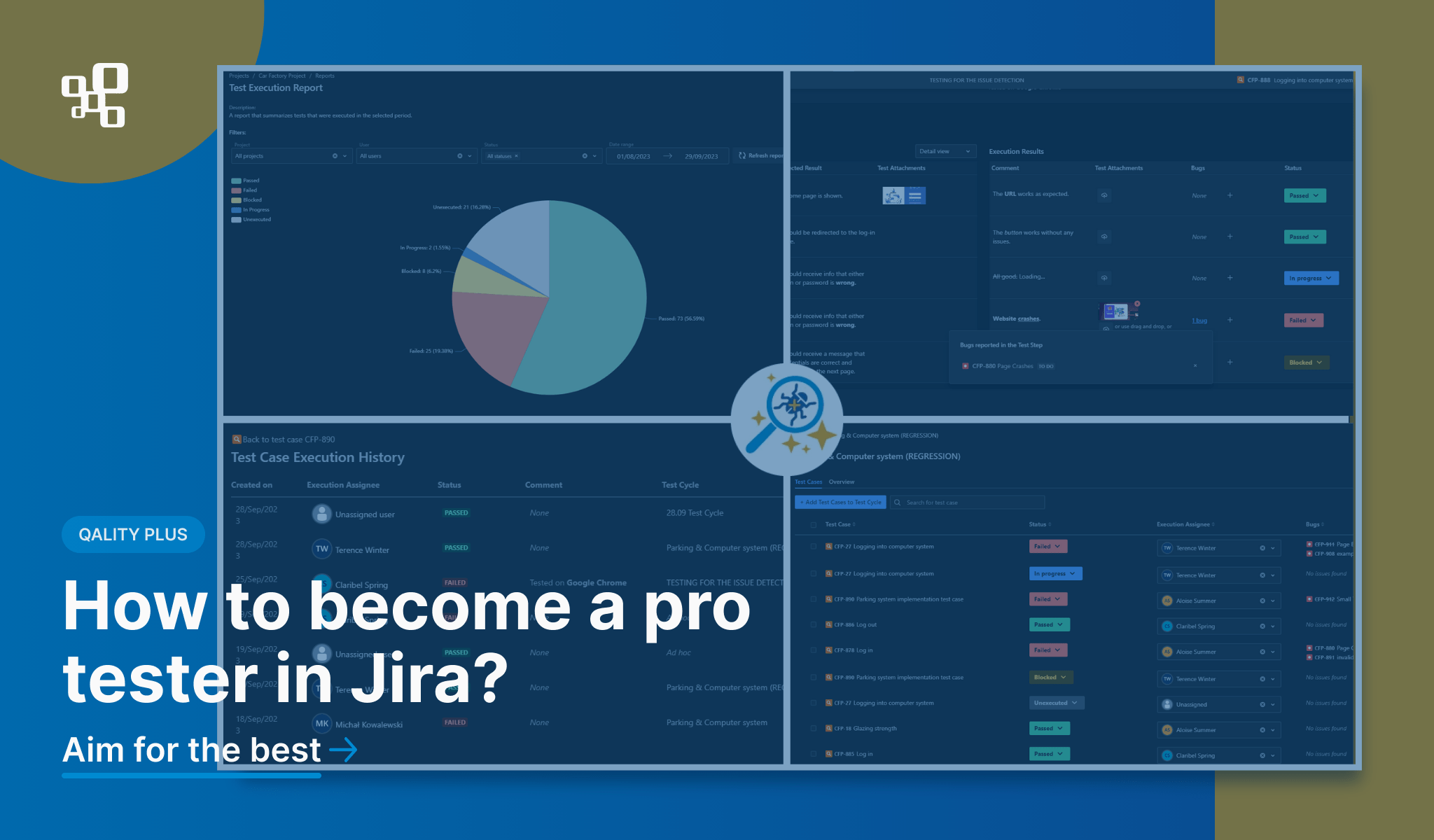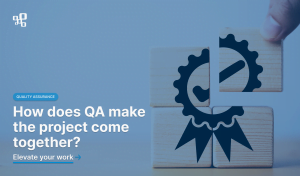Anyone can be a tester, but not everyone can do it right. Learn how testing in Jira can elevate your work, and become a pro tester with QAlity Plus.
QAlity Plus – Test management for Jira is a Jira app designed with testers and their everyday needs in mind. With its help, you will save time, increase effectiveness, and improve the information flow in your team.
Learn what the qualities of a pro tester are, and how QAlity Plus supports their growth.
Pro tester is well-informed
Nobody wants to bother others with their tasks. However, during the tester’s work, questions will often arise that will determine further action. Has this bug already been reported by someone? When was the last time? How many times has the test been performed? What was the result of the latest test?
Searching for each piece of information yourself would be a waste of your time. On the other hand, asking other testers would be a waste of their time. A pro tester does not like wastefulness – they keep all the necessary information at hand, in the system they use.
In QAlity Plus, all key data related to test cases can be viewed during the test case execution.
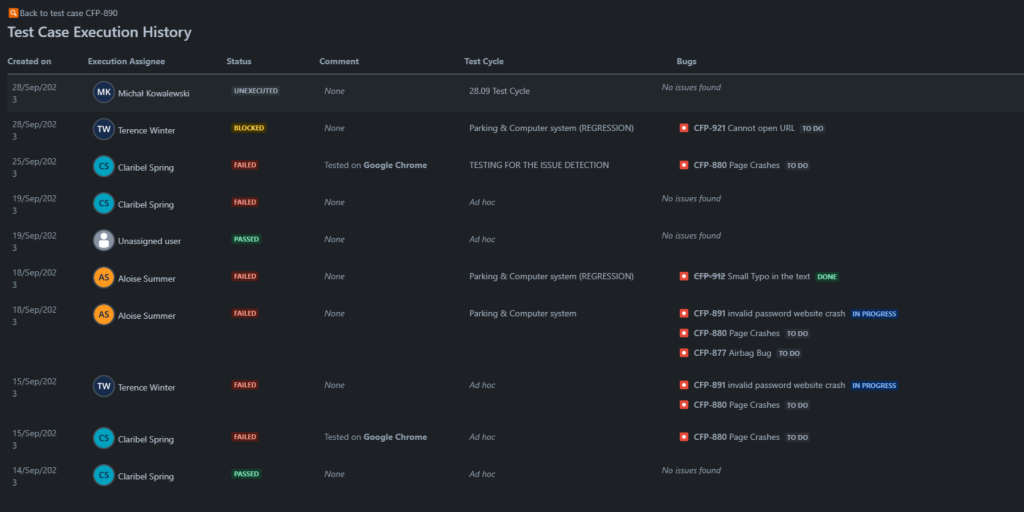
On the Execution History page you will find:
- The number of executions performed so far,
- The previous execution status,
- The date of the last failed test,
- The bugs connected to failed test steps in previous executions.
Quick and easy access to the above information streamlines work and minimizes the need to ask team members for details about test cases. As a result, a pro tester is always well-informed, and can perform their tasks efficiently, without involving others when not necessary.
Pro tester shares the effects of their work
The common goal of testers, developers and all other team members is to make work easier, not more complicated. To achieve this, it is necessary to ensure efficient flow of information and quick access to the latest work results. Communication must go both ways in order to serve its purpose. A pro tester not only uses the data collected in the system, but also provides it.
In QAlity Plus, testers do not need to write down test results in separate files and programs. Tests and their key information are located just below the tasks in Jira and don’t require additional exchange of messages or comments between team members. Having one coherent database minimizes the risk of errors and misinformation.
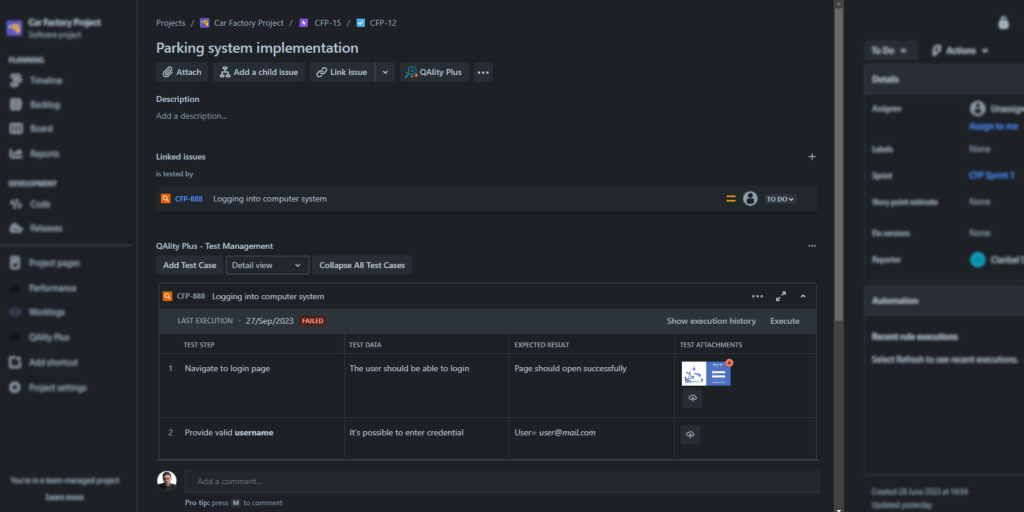
Below the task you can also view test scenarios, allowing you to gain a better understanding of the situation at any given moment.
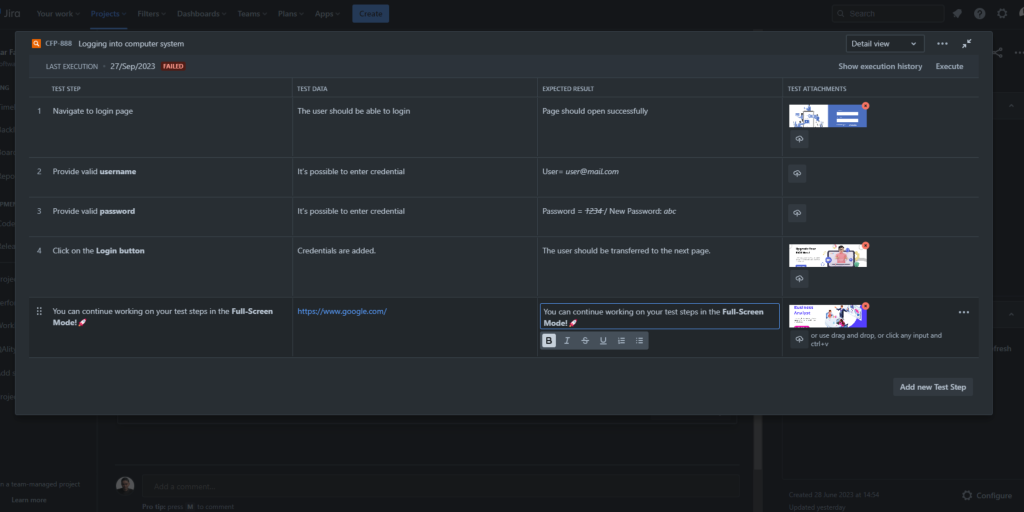
A pro tester provides colleagues with all the necessary data. They collect it in one place so that everyone can access it easily. They also make sure to keep the system up to date, improving the work of the entire team.
Pro tester quickly reports bugs
Reporting bugs is a tedious task. To fulfill its role, each bug must be properly described and contain a set of necessary information. Writing this information down takes time and energy that could otherwise be used more efficiently.
In QAlity Plus, bug data fills in automatically. Each newly reported bug has a generated description containing the name of the executed test case, execution date, link to execution and steps necessary to repeat the bug. This set of information makes it easier to trace the fate of the test and identify the reasons why it failed.
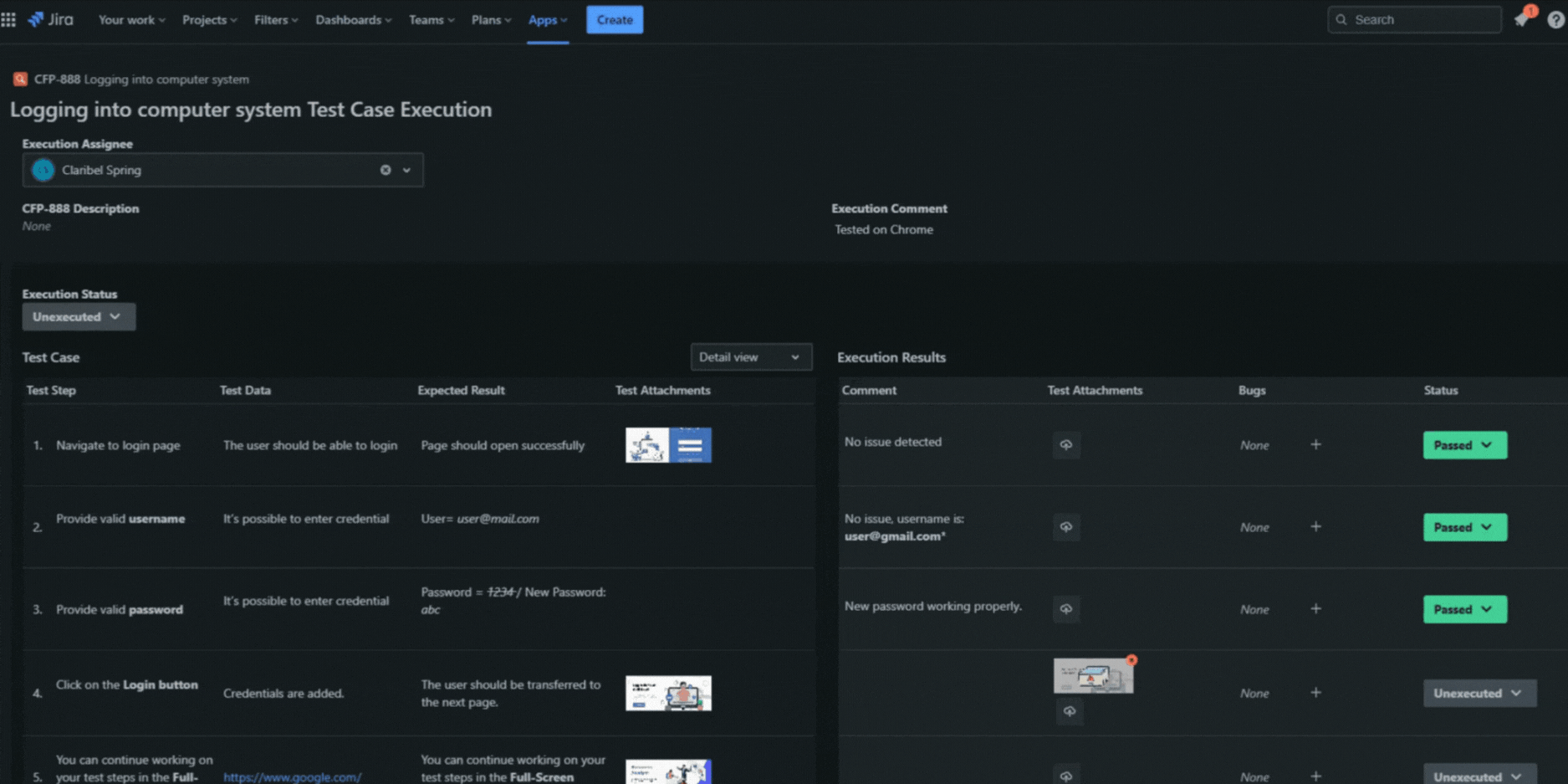
A pro tester immediately reports bugs containing all the necessary data and doesn’t have to enter it manually.
Pro tester doesn’t waste time on trivial things
Tester’s work is divided into many smaller activities that together take up a lot of time and energy. Many of these tasks can be performed faster with the right tool.
QAlity Plus was designed for testers who want to save their valuable time. It offers a number of functions designed to do simple but necessary tasks for the user, or to minimize the time required to perform them.
Adding test cases to test cycles using JQL
Manually adding test cases to a test cycle is fine as long as you are dealing with a few cases. But what if there are a dozen or several dozen of them? Spending hours clicking on each of them individually is not an efficient solution.
QAlity Plus allows you to add test cases to your test cycle in bulk. This is done using a JQL filter which allows you to search for test cases that meet specific criteria.
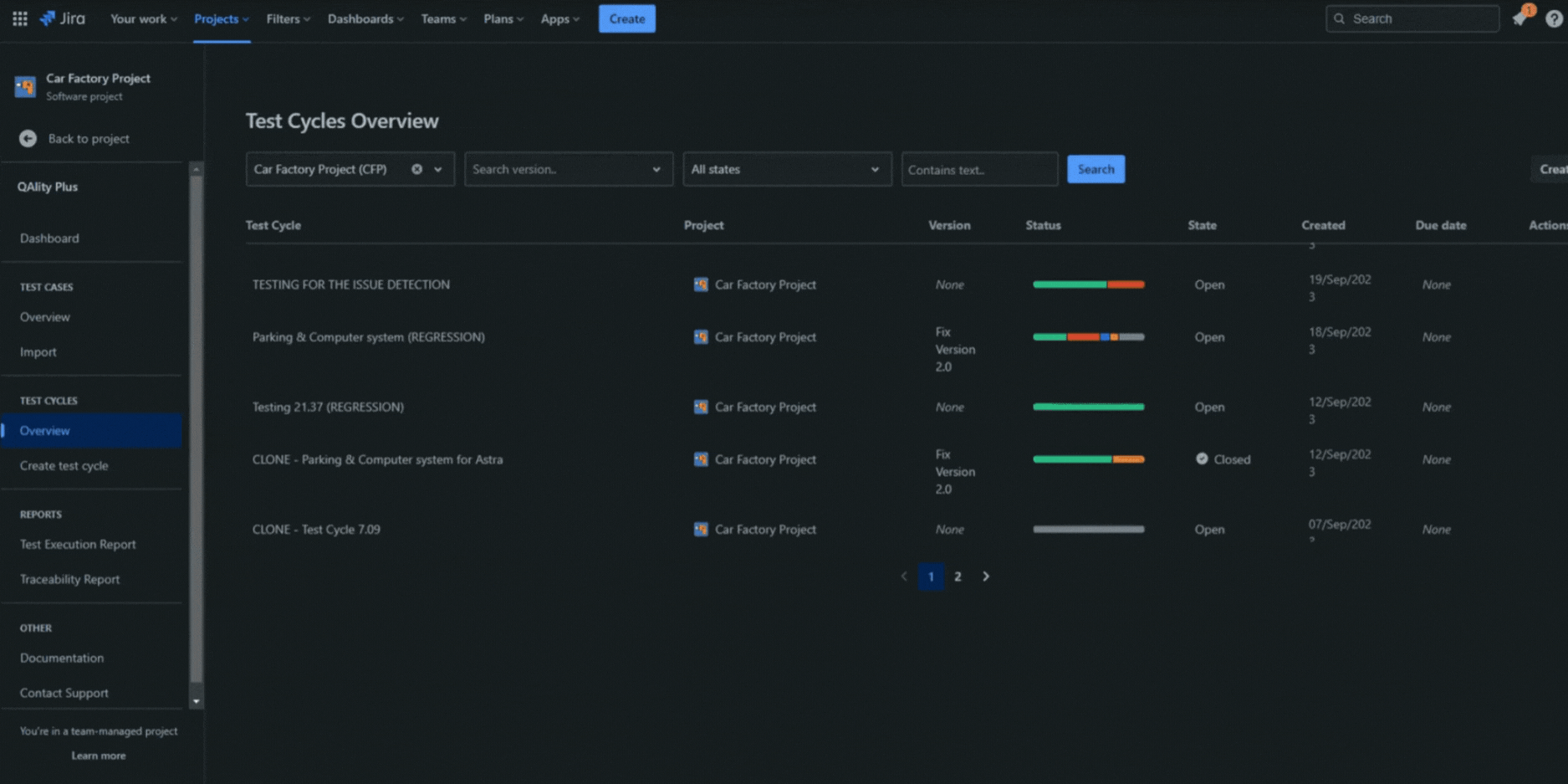
From the filtered test cases, you can select all or some of them and add them to the test cycle in bulk, significantly speeding up the entire process.
Assigning test cases to multiple users
A similar situation occurs when assigning test cases to users. You can save a lot of time by doing it in bulk. QAlity Plus provides such a feature.
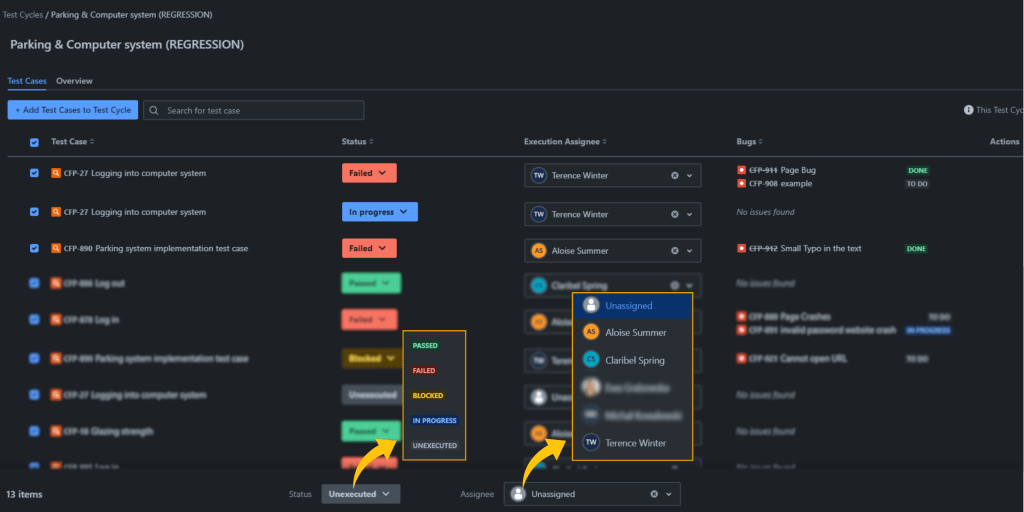
Pro tester draws conclusions from test results
Tests would be pointless if we didn’t take any steps related to their results. Drawing conclusions based on the outcomes and, consequently, implementing changes to the working practices, are necessary actions on the path to development. However, without appropriate tools enabling quick data analysis, this would be very time-consuming.
In QAlity Plus, drawing conclusions is easy. Using two reports – Test Execution Report and Traceability Report, you can monitor the health of the tested system, check the system’s test coverage, and analyze the connections between individual tests and how often they find errors.
Test Execution Report
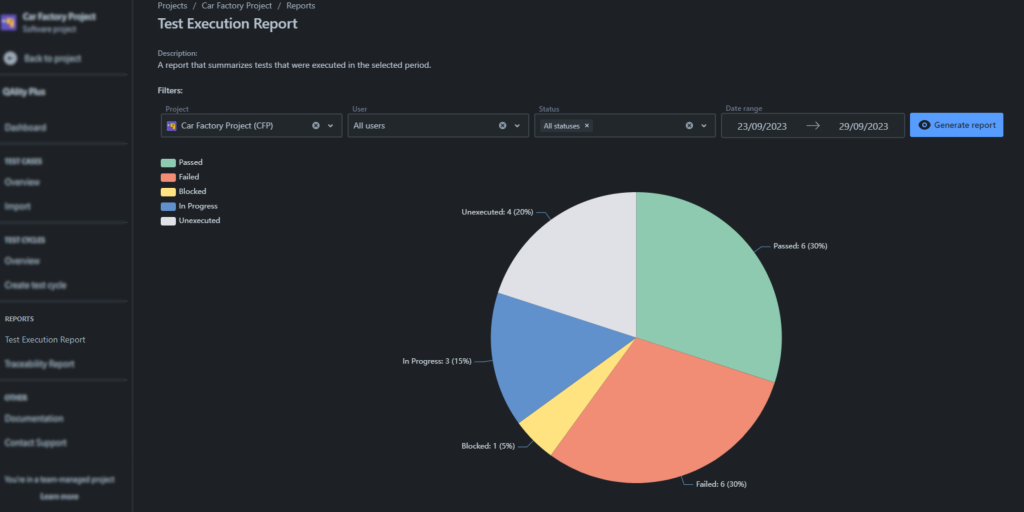
It displays all tests performed in the selected date range, along with the test cycle they belong to, the date of execution, the person assigned, and the result. Executions can be filtered by project, user, and status.
Traceability Report
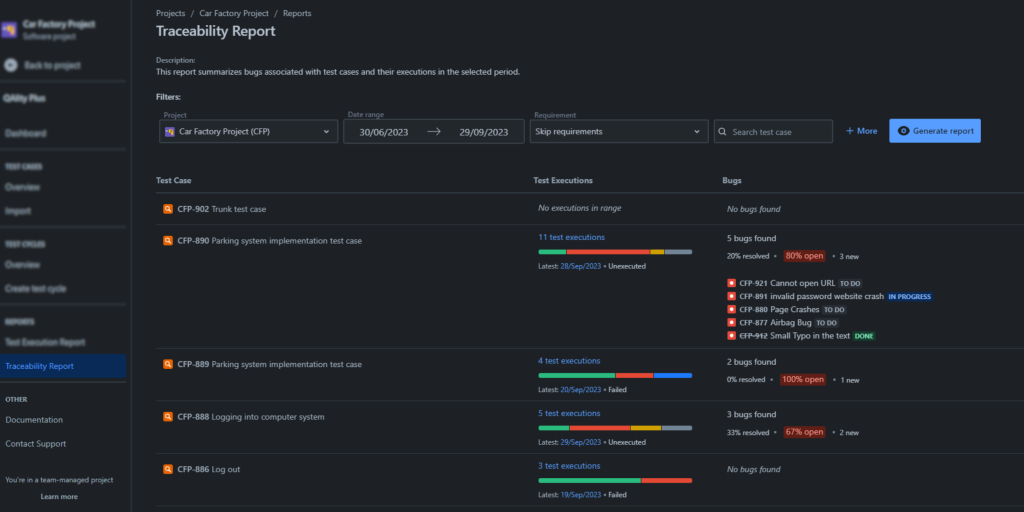
It allows you to assess the test coverage of the project, as well as trace the connections between tests, their executions and detected bugs in a selected period of time. The analysis of such a data set enables the diagnosis of dominant problems affecting the quality of the system.
In addition to information about the system itself, reports in QAlity Plus also provide data on the team’s work efficiency. For example, in the Test Execution Report we can track the results of test executions by individual employees and check who performs them most effectively (finds the most bugs and most often fails the tests). Such information is useful from the perspective of testers’ efficiency, as they can learn from each other’s best practices.
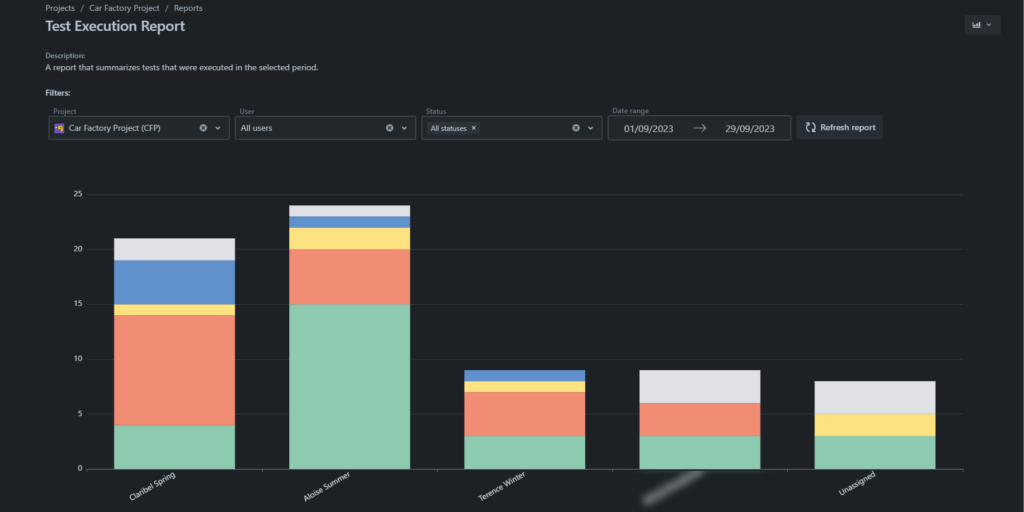
A pro tester does not test for the sake of testing, but to have a real impact on the quality of the product and the team’s performance. Thanks to the data contained in the reports, issues can be quickly and effectively detected and eliminated.
Regular tester can easily become a pro tester
For teams that have previously only used spreadsheets, transferring data to a new tool may seem like a complicated and time-consuming endeavor. To make this process easier, QAlity Plus offers a simple and convenient import function.
Test cases can be imported in a CSV format to the selected project. In order for everything to be displayed in the system the way we want it, it is necessary to map CSV fields before we start the import process.
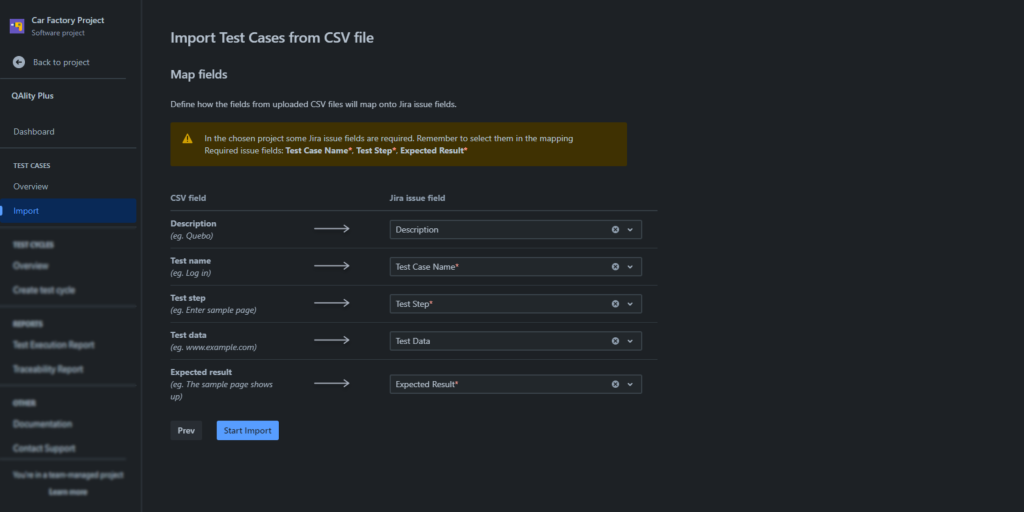
Once mapping is complete, data is ready for the import. In these few simple steps you can transfer your work from spreadsheets to QAlity Plus. The system also supports data migration from other Jira applications (Zephyr Squad, Zephyr Scale, Xray) and our team offers assistance in carrying out such an operation.
Pro tester is economical
A good tool is like a tester’s right hand – it enables efficient and effective work. However, contrary to popular belief, quality does not have to always go hand in hand with a dizzying price. In the shadow of popular, expensive solutions, you can find lesser-known applications that will meet the basic expectations of every tester, without straining the company’s budget.
QAlity Plus supports small teams by making its features available for free to groups of up to 10 users. A cloud instance for up to 50 users costs $75 per month, while the price for 100 users is $150 per month. For comparison, the more popular Jira testing tool, Zephyr Squad, costs 3 times more.
More expensive applications are often equipped with more advanced functions. However, it is important to carefully analyze the needs of your team and compare them with the offers of various sellers. More expensive solution is not always the suitable one.
In QAlity Plus, you only pay for what you actually need. The application is equipped with all the basic functions necessary for efficient and comfortable testing. Unlike more expensive solutions in which you pay extra for additional advanced options, QAlity Plus offers simplicity and intuitiveness at a favorable price.
Full comparison of 3 testing apps – QAlity Plus, Xray, and Zephyr Squad is available on our blog.
A pro tester is economical and carefully chooses the tool that will serve them best.
Pro tester is not left unaided
Purchasing a license to access the application is one thing, but what comes next? What should you do if you encounter errors that make your work difficult? Or if it turns out that the application is missing a function that you need?
QAlity Plus offers technical support with a 24h response time on business days. The team is also open to ideas and suggestions for new functionalities or changes that can improve the app’s performance and provide customers with what they need. In addition, QAlity Plus has the Cloud Fortified badge, which is a security guarantee obtained based on the Atlassian requirements.
A pro tester can be sure that the security of their data is a priority and that in case of any problems they will receive appropriate support as quickly as possible.
Become a pro tester!
With the help of the right tool, a tester’s work can become faster, simpler and more effective. Good practices such as maintaining a consistent database that is accessible to the entire team, or doing certain repetitive tasks in bulk to save time, are valuable regardless of what testing application you use. However, it is worth investing in a solution that allows you to achieve your goals in an easy, convenient and profitable way.
The features listed above are just a simplified representation of how QAlity Plus can impact a tester’s performance. Visit the QAlity Plus – Test management for Jira page on Atlassian Marketplace and become a pro tester!