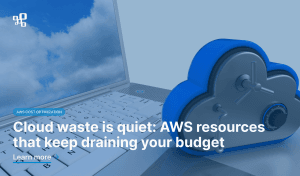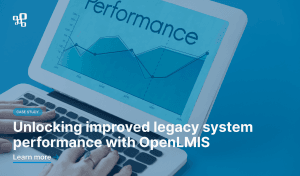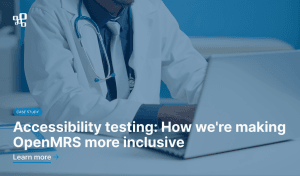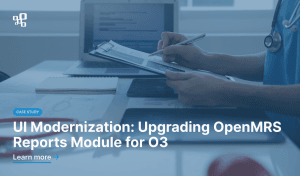The digital world has always been about evolution, and the increasing popularity of Progressive Web Applications (PWAs) is proof of that. But what are PWAs exactly? As we keep going on this journey, we will not only analyze the fundamental essence of PWAs but also delve into their specific benefits. We’ll go through the differences that set a Progressive Web App apart from a regular web and mobile app, and explore why they’ve become essential for forward-thinking businesses.
Navigating the digital landscape with Progressive Web Apps
Understanding Progressive Web Applications
Progressive Web Applications, or PWAs, are an important moment in digital technology. They bring together the finest web and mobile apps. PWAs, which are designed to work effortlessly across any device or browser, provide a consistent and flexible experience.
They are not limited to a single platform, and it allows them to reach a wider audience. Furthermore, they provide an immersive experience comparable to native apps with enhanced online tools, such as offline access and push notifications. PWAs are an essential element in modern digital interactions due to their flexible, user-focused design and the possibility of utilizing future web enhancements.
PWAs vs. Traditional Web and Mobile Apps: The best of both worlds
Each solution, whether a regular web application, a native mobile app, or a Progressive Web Application – has its own set of strengths and limitations in the large spectrum of digital platforms. To properly appreciate the innovation of PWAs, it is essential to grasp how they differ from their digital predecessors.
Traditional Web Applications: mostly accessed via web browsers; they are platform-agnostic, but they frequently lack the deep integration and responsiveness of mobile apps. Their key constraints are as follows:
- No offline access: Users must have a constant internet connection.
- Limited device integration: They don’t have access to most device-specific functionality, like the camera or push notifications.
Native Mobile Apps: designed for specific platforms such as iOS or Android, provide a rich, interactive experience. However, they come with challenges:
- Platform-Specific Development: An iOS program will not operate on Android, resulting in repeated development efforts. While frameworks such as React Native and Flutter enable cross-platform app development, they cannot completely erase the nuances and differences inherent in each platform.
- Update difficulties: With each new version, users must manually update the app.
- Download barriers: They require a download from app stores, which may discourage certain users.
Progressive Web Applications: distinguish themselves as an innovative and durable digital solution for modern users by seamlessly merging the fundamental strengths of both traditional web applications and native mobile apps. They’re addressing the previously described constraints and limitations while providing a unified and enhanced user experience. By blending the best of both worlds, PWAs offer:
- Easy to Use and Requires No Installation: PWAs eliminate the need for app store downloads by combining the engagement of mobile applications with the direct browser access of web apps. This provides a smooth user experience and overcomes the native app download limitations.
- Offline Access and Enhanced Performance: PWAs employ service workers to cache data, allowing offline usage, while traditional web applications require continuous internet access. This feature not only guarantees uninterrupted experiences but also accelerates load times, increasing their efficiency and speed.
- Responsive Design and Cross-Platform Capability: Just like web apps, PWAs are platform-agnostic and responsive. They adapt to any screen size and can run across various devices and operating systems. This provides a user experience that is optimized for all platforms while addressing the platform-specific development problems that native apps provide.
- Push Notifications and Device Integration: PWAs combine the wider audience of web applications with the device-specific capabilities of native apps to enable push notifications and device functionalities like microphones, cameras, and location services.
- Safety, Security, and Automatic Updates: PWAs, like native apps, prioritize safety by being served over HTTPS. Another benefit they offer is that they eliminate the need for manual updates that native programs have by upgrading instantly when accessed, guaranteeing users always receive the most recent version.
Core Features of Progressive Web Applications
The demand for flexible and user-friendly digital solutions is increasing all the time. PWAs are essentially the highest level of digital platforms since they so skillfully fill in the gaps and constraints that were previously connected to native mobile apps and regular web sites. Their unified, effective, and user-focused design comes from a variety of aspects that we have briefly mentioned.
We will now take a more detailed tour, revealing the complex web of features and attributes that really capture the essence of Progressive Web Applications.
| Feature | Description |
| Offline access | PWAs are notable for their ability to work even when there is no internet connection. This is accomplished through the use of “service workers,” which cache important app pieces. This means that users can continue to access content, browse pages, and even accomplish work without being interrupted by a loss of connectivity. |
| Push notifications | PWAs, like mobile apps, may send notifications that inform you of new messages, changes, or events. Push notifications are messages that appear on a user’s smartphone even when the app is not active. This function helps in re-engaging consumers, keeping them up-to-date, or encouraging them to take part in a specific activity. |
| Fast load times | The essence of the user experience is speed. PWAs are meant to load quickly, allowing consumers to access content without having to wait long. This is accomplished through the use of effective caching, streamlined content delivery, and optimized code. As a result, the experience is smooth and lag-free, comparable to native apps. |
| Responsive design | PWAs are designed to fit every screen size, whether it’s a smartphone, tablet, desktop, or even a wristwatch. This adaptable design ensures that the app’s layout, pictures, and features alter automatically to deliver the best viewing experience possible, regardless of device. |
| Home screen installation | While PWAs are accessible through a browser, users may ‘install’ them on their device’s home screen. This doesn’t require installing them from an app store, but rather the addition of a shortcut icon. This functionality makes accessing the PWA as simple as touching on the icon of a native app, encouraging regular use. |
| Safe and secure | Security is essential. PWAs employ HTTPS to ensure that the material is not tampered with and that user interactions are private. Furthermore, the architectural design of PWAs provides fundamental security against typical web vulnerabilities. |
| Automatic updates | PWAs update themselves in the background, unlike traditional apps, which require users to manually update to the latest version. This ensures that users always have access to the most recent and secure version of the application with no effort. |
| Cross-platform capability | PWAs are designed to work across multiple platforms. The experience is exactly the same whether you’re using an Android smartphone, an iOS tablet, or a Windows PC. This broad reach simplifies development and provides users with a consistent experience. |
The PWA Impact: From big brands to our own benchmarks
Progressive Web Applications, or PWAs, are no longer just fancy terms used in business. Some of the top businesses in the world have incorporated these potent digital tools into their plans with ease, and the results have been revolutionary. Let’s take a look at two amazing success stories, Starbucks and Pinterest, before delving into OpenLMIS, our in-house initiative.
Starbucks
Starbucks, one of the world’s largest coffeehouse companies, recognized the need to improve its mobile ordering experience and created its PWA, which allows users to purchase beverages, identify nearby stores, and earn rewards.
Challenges
Starbucks looked to create a one-of-a-kind digital experience without asking users to download and install a separate app. They wanted it to be accessible regardless of the network circumstances of their globally dispersed clients, some of whom live in areas with slow internet.
Solutions
PWA evolved as a solution to Starbucks’ challenges. Starbucks enables users to explore their huge menu even in the absence of internet connectivity by including a PWA into their digital infrastructure. This offline functionality didn’t just allow customers to explore; it also actively engaged them by allowing them to customize their orders. This personalized ordering procedure became an essential aspect of the Starbucks experience. Furthermore, the PWA guaranteed that any offline modifications made by a user, such as changing their order, were instantly updated whenever they reconnected, ensuring a smooth, synchronized digital experience.
Results
The switch to PWA technology generated positive benefits. Starbucks had an amazing doubling of daily active users. Furthermore, they witnessed a 65% increase in orders, with desktop users playing a substantial role, highlighting their PWA’s wide and consistent reach.
Pinterest, a well-known visual discovery engine, recognized the need to improve its mobile surfing experience. In response, the site launched its PWA, which provides users with faster access to pins, easier board management, and more engaging personalized content recommendations.
Challenges
Pinterest, a giant in the visual content arena, faced a complex web of issues coming from its mobile platform. Their mobile landscape was slipping behind consumer expectations. This speed loss not only prevented engagement but also formed a bottleneck in enrolling new users, resulting in a substantial drop in sign-ups.
Solutions
Like Starbucks, they saw the potential in utilizing this cutting-edge technology for a full redesign. The idea included more than just increasing speed; it also involved a more comprehensive upgrade of the user experience. They drastically lowered page load times and, for the first time, experimented with push notifications for mobile web users, which proved useful in re-engaging consumers. Along with these enhancements, they highlighted the creation of a fluid and interactive user interface.
Results
The move to PWA bore significant fruit, mirroring the success stories we’ve seen with firms like Starbucks. Their user-generated ad revenue increased by 44%, while their core interactions increased by 60%. Perhaps most impressively, the once-stagnant new user sign-up measure was renewed, increasing by 50%.
OpenLMIS
OpenLMIS, an established open-source logistics management information system designed to improve the distribution of health products in countries with low incomes, saw an increasing need to maximize its online presence. The conventional OpenLMIS interface was unable to provide the necessary level of smoothness in light of the growing use of mobile devices in these countries.
Challenges
The goals of OpenLMIS were straightforward: to offer consumers an identical experience regardless of the type of device they use, while at the same time staying under tight budgetary constraints. Taking advantage of native applications for many different devices would be an expensive and complex method of development. A flexible, affordable solution that wouldn’t compromise the user experience was urgently required.
Solutions
The answer was the intentional integration of many state-of-the-art technologies. In order to provide a flexible, native-like experience across all platforms, OpenLMIS made the decision to rely more on Progressive Web Apps.
They used React to further improve the user experience and add new features. More dynamic interfaces and richer user experiences were made possible by this modern front-end library.
The choice of reusing the already-established services created using AngularJS, however, was a real stroke of inspiration. They achieved considerable cost reductions in addition to guaranteeing the continuity of backend activities by integrating these pre-existing services. By utilizing their AngularJS base, they were able to avoid the expenses associated with backend reconstruction while still enjoying the advantages of current UI development with React.
Results
This technological collaboration resulted in a PWA that met all of OpenLMIS’s requirements. The result was a Progressive Web App with an intuitive, responsive, and consistent user interface across a range of devices, effortlessly meeting all the criteria. The potential of strategic development was highlighted by OpenLMIS’s creative approach, which demonstrated that an ideal balance between performance and cost-efficiency can be achieved with the correct resources and direction.
Following our discussion of the OpenLMIS transformational journey, the pictures below provide a concrete insight into the realized vision of its PWA capabilities. These images illustrate several perspectives of OpenLMIS when used via mobile devices.


These screenshots demonstrate how OpenLMIS, which was originally mostly a desktop-centric web app, has grown into a flexible PWA. It proves that, with intentional design and technological decisions, online apps can be as responsive and clear on mobile devices as they are on desktop PCs.
Tools and Technologies for PWA Development
Prioritizing an excellent user experience across several devices is essential in today’s linked society. PWA success stories, such as those of corporate titans like Starbucks and Pinterest, credit not only the core principle of PWAs but also the sophisticated tools and technology that enable them. We dive deeper into several fundamental technologies and frameworks required for PWA development.
It’s important to keep in mind that the final requirements of the project, such as the app’s size, desired features, and target audience, will all impact the choice of specific technology. Using the correct tools and technologies is about more than just creating a PWA; it’s about ensuring it delivers on its promise of a better user experience.
Service Workers
The heart of any PWA – a script that runs in the background, apart from the web page itself. Service workers function as proxy servers, enabling capabilities such as offline access and push alerts. They enable the control over network requests, cache resources, and maintain content accessibility even when no internet connection is available.
Web App Manifest
JSON file that contains details about the PWA. It enables the app to be added to a device’s home screen, simulating the feel of a native app. The manifest contains information like the app’s name, associated icons, display mode, and orientation.
Lighthouse
An initiative by Google. It stands as an open-source, automated tool for measuring the quality of online pages. It’s essential for developers, with audits covering performance, accessibility, progressive web apps, and other important web app quality indexes.
Workbox
Another Google contribution. It provides frameworks and tools designed for easy asset caching and enhances service worker functionality. Workbox ensures that the PWA remains both efficient and reliable by simplifying complex caching mechanisms.
Frameworks
Both frontend and backend frameworks play an essential part in fulfilling the potential of PWAs in the changing world of web development. On the frontend, well-known frameworks such as React, Angular, and Vue.js stand out, each with its own set of characteristics for creating intuitive and performant PWAs.
The backend, on the other hand, should not be disregarded. It is critical for the overall performance of a PWA to provide seamless data flow, scalability, and robust server-side activities.
Next.js is an example of a full-stack framework which is built on React and provides an out-of-the-box efficient architecture for developing server-rendered JavaScript apps, easing the process of constructing PWAs. It combines frontend and backend development in a seamless manner, ensuring quick data management, server-side rendering, and an improved user experience.
Finally, the unique requirements of the project determine the selection of a certain framework. While frontend frameworks define the user experience and interface, backend systems and full-stack solutions such as Next.js ensure that this interface is backed by strong server-side support. The combination of these technologies, carefully selected depending on project objectives, is the foundation of effective, high-performing PWAs.
Development Best Practices for PWAs
We’ve covered the fundamental features, architectural complexities, and important tools of PWAs, as well as various best practices essential to their development. In this part, we aim to consolidate and expand on such practices, resulting in a more comprehensive picture.
How can we apply what we’ve learned to create successful PWAs? The answer is in the following established best practices – guidelines that ensure our PWA is developed successfully, efficiently, and stands out in a digital sea of similarity. Let’s go over these useful practices, which are closely related to the previously discovered insights.
Prioritize performance and responsiveness
A quick and seamless user experience is essential. Remember how we talked about the need for quick load times earlier? User satisfaction is deeply related to performance, with even little delays causing declines in engagement.
Key strategies:
– Optimize images and assets: Images account for a sizable amount of the weight of a web page. You can assure speedy loading times and low bandwidth use by adopting modern formats such as WebP and ensuring assets are compressed and optimized.
– Lazy loading: This strategy ensures that only the content that is immediately required is loaded up front. Additional items, such as photos further down a page, are loaded only when they are visible to the user or are otherwise required. This significantly reduces initial page load times.
– Cache strategically with Service Workers: They run in the background, separate from your web app, and provide features such as push alerts and background syncs. More importantly, they may intercept network requests, cache or retrieve resources from the cache, and respond quickly.
Ensure offline functionality
The beauty of PWAs is their ability to function smoothly even in unstable network situations. PWAs can provide users with uninterrupted experiences by leveraging service workers, which brings us back to our prior concept of offline access.
Key strategies:
– Implement Service Workers for caching: They are essential for offline functioning as well as performance. Service workers ensure that your app stays accessible, even when the internet is unavailable, by caching assets.
– Dynamic content updates: If a user makes changes while offline (such as saving a draft or adding an item to a wishlist), make sure that when the PWA comes back up, it syncs and updates.
Engage users with push notifications
A crucial component, push notifications, serve as a direct route of communication with users. When utilized wisely, they can significantly boost user engagement.
Key strategies:
– Seek permission thoughtfully: It can be off-putting to bombard a new user with permission requests. Consider asking for permission after a user has completed a relevant activity, such as making a purchase or bookmarking an item.
– Craft notifications with care: A push notification should always be useful. Make sure it’s timely and relevant, whether it’s an update, a reminder, or a personalized recommendation.
Design with a mobile-first approach
Given that PWAs are intended to bridge the gap between standard websites and native apps, their design should prioritize mobile experiences, reflecting our previous ideas on responsiveness.
Key strategies:
– Responsive design across devices: Your PWA should adapt seamlessly to every device, tablet, smartphone, or desktop, guaranteeing consistent functionality and design.
– Optimize for touch: Touch interactions are the most common on mobile devices. This means that clickable items should be appropriately sized, and there should be enough space between them to prevent accidentally clicking. Smooth animations and transitions should be used to contribute to the app-like vibe.
Conclusion
A Cost-effective Digital Revolution
Progressive Web Applications emerge as a refreshing counter-narrative in an era where digital solutions are sometimes exceedingly expensive. They maintain the blog’s goal of providing strong digital solutions while carefully reducing expenses. PWAs minimize the cost of building numerous platform-specific apps by combining the capabilities of web and mobile platforms. This comprehensive strategy not only lowers duplication but also considerably decreases development, maintenance, and update costs.
PWAs provide superior user experiences, which can possibly cut client acquisition expenses and thus improve their cost-effectiveness. PWAs are a representation of digital caution due to their combination of user-centric design and cost efficiency. The accessibility of PWA development, assisted by modern technology, indicates that organizations of any size or budget may profit from the promise of PWAs without the limitation of large investments.
The pivotal role of PWAs in today’s digital landscape
After highlighting PWAs’ cost-cutting abilities, it’s essential to comprehend their larger influence on the digital landscape. PWAs have had a significant impact on current web development paradigms, creating novel patterns. Their unique design and functionality, as demonstrated by success stories from trailblazers such as Starbucks, Pinterest, and OpenLMIS, go beyond simple cost savings.
While Starbucks and Pinterest highlight the consumer-facing benefits of PWAs, OpenLMIS’ path shows how such technology can be used to address key difficulties in resource-constrained spots, highlighting its adaptability and cost-saving possibilities. These stories demonstrate PWAs’ revolutionary impact in improving user engagement, business metrics, and general satisfaction.
To summarize, this blog post emphasizes the view that PWAs are at the crossroads of technological innovation and economic caution. They reflect the belief that intentional technology adoption may help you achieve both cost efficiency and an outstanding user experience.