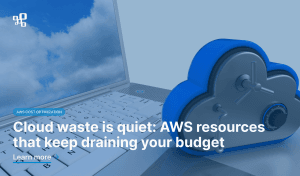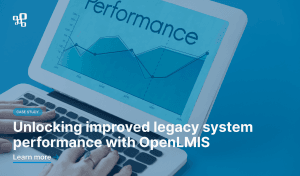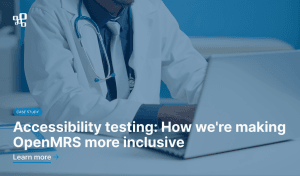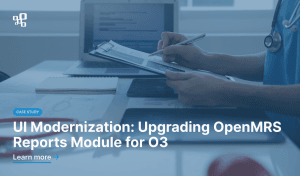Forming own KPIs
As it was said before: there is no use in picking the ready-to-use KPIs – it is much more profitable to form the tailor-made ones. It can be done if a company or a team gains a better understanding of which of their business processes need to be measured. So KPIs should be more than just meaningless numbers on the screen that don’t convey any message. They need to express something strategic about what you and your organization are trying to do. In a perfect world, everyone should be able to learn a lot about a company’s business model just by looking at their KPIs ;).
And despite the fact that KPIs can vary from business to business, the basic ingredients are the same. Key performance indicators are metrics representing the vital numbers your company tracks to solve its problems or continue with positive growth. So it is not an exaggeration to say that tracking KPIs is critical during a project. Every project has many so-called moving parts (time, budget, quality, and effectiveness) that map its goals. Besides, it’s a good idea to add success measures for every product requirement. In the case of agile projects, these metrics could also include e.g. the adoption rate by end-users or percentage of code covered by automated tests.
Agile metrics to track
In order to make releasing software easier with every sprint, there are some important agile metrics to take into account. They surely help to understand the team’s process better. The first one is velocity which measures the amount of work that a Scrum team completes during every sprint – and it is given either in hours or story points. The other one is sprint burndown report – it tracks the completion of work throughout the sprint. The epic and release burndown chart tracks both the progress of individual sprints and the epic while the control chart proves to be useful if you want to check how long in total it takes for your team to get tasks from ‘in progress’ status to ‘done.’ Last but not least, there is the cumulative flow diagram that helps Kanban teams by indicating various workflow states for each task, such as ‘to do,’ ‘in progress,’ and ‘done.’
Of course, tracking all those metrics in big and complex projects might turn out to be too time-consuming – and simply too difficult. Luckily, nowadays there are a number of automated reporting tools in the market. Using automated processes is undoubtedly very profitable – it allows more time for analysis and less time for data collection.
Getting KPI metrics out of Jira
In order to make sure that your team is tracking all of the important agile metrics, you have to equip them with a tool that allows doing that. Naturally, Atlassian’s Jira is the one that offers a range of features and functionalities that greatly improve product management. Tracking necessary metrics in Jira may help team leaders to understand the performance of their team better and solve problems before they even become significant obstacles.
However, as it often happens, Jira dashboards seem to be a bit limiting when it comes to the amount of information you can gather. And what all agile teams want is to avoid complex calculations and easily visualize the score performance of individuals, groups, sprints, or projects – isn’t that right? In such a case, finding a good KPI report platform is a key to success. Such tools allow grouping, collecting, visualizing, and organizing the company’s important metrics – and they do it effectively. If you are looking for a tool that can be of support for better KPI metrics on JIRA, then you can consider e.g. Klipfolio. After setting up a connection between Klipfolio and your Jira data, you may display your bug tracking and agile project management metrics on a custom-tailored dashboard.
Below are a few examples of the KPI metrics that we implemented. These are meant to be reviewed during Sprint’s Retrospectives for the team to reflect and compare recent sprint performance to the previous ones. If something is looking way off compared to previous iterations it gives the team an opportunity to adapt, discuss the causes, and improve in the future.
Such KPI metrics can also give a bird-view of the overall team’s effectiveness and help to track predictability and effectiveness across a specific date-range and Scrum Sprints.
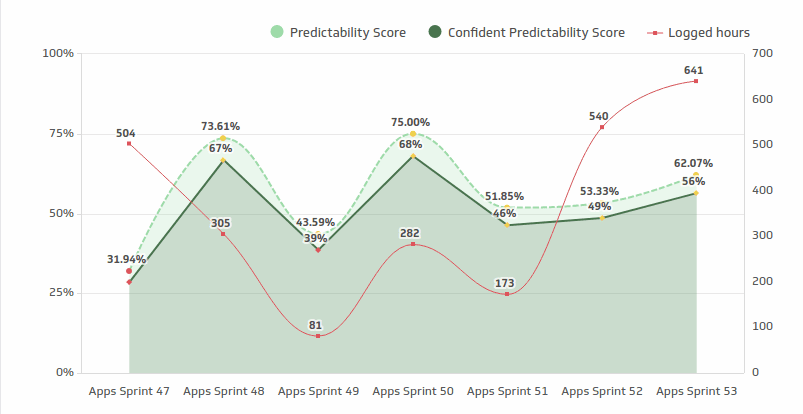
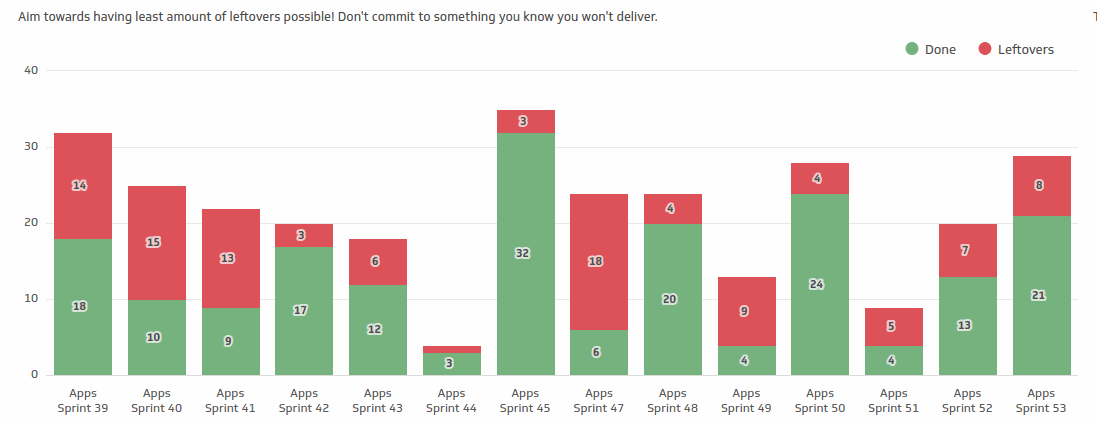
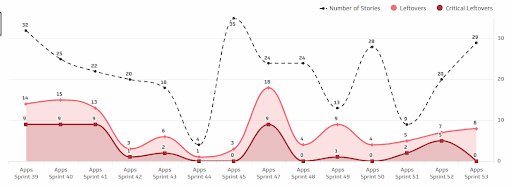
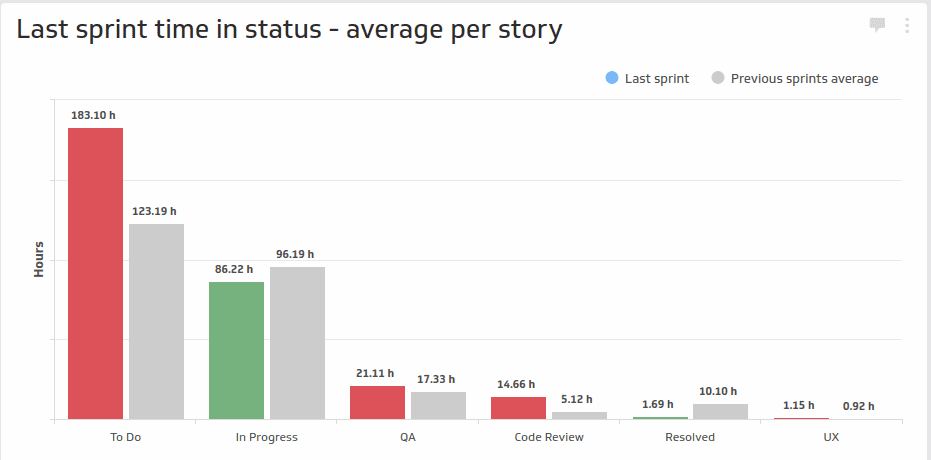
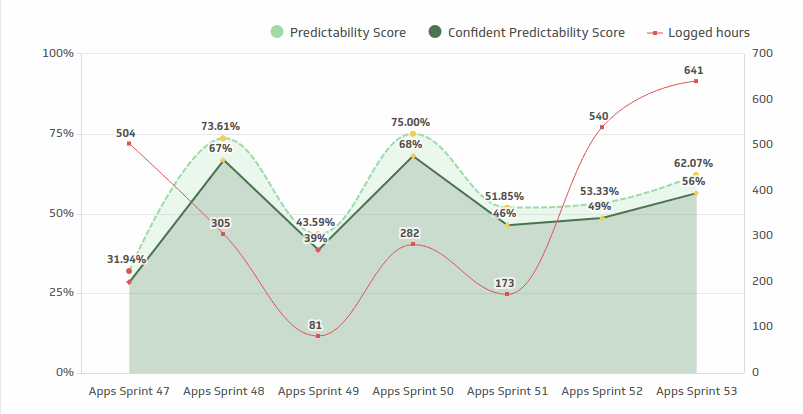
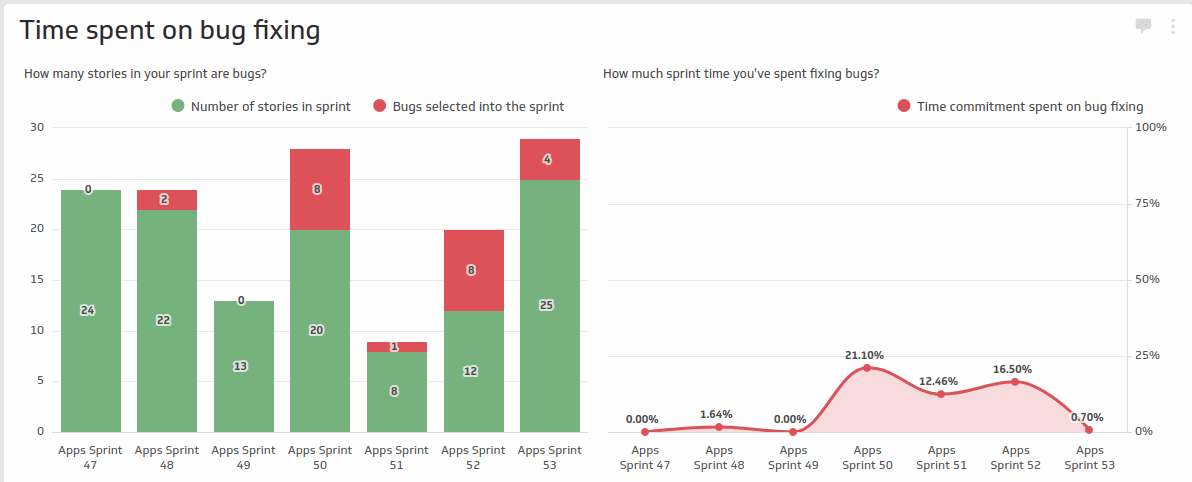
Measuring what matters
Undoubtedly, KPIs are the basis of every development project. They help management to steer the business more effectively. In fact, the growth of every team and company depends on the choice of valuable metrics— the ones that will help them learn and improve all their processes. And once you have all the important processes in place, the next step is to invest in automation. Automation always helps people work faster and makes their work consistent. Throughout all our projects so far, we have developed some proven KPIs standards we stick to. Now we also automate them and we are sure that automating KPI Management provides considerable business benefit. If you want to learn in detail what processes we have introduced in our company and how they helped us to make our work more efficient – watch out for the next articles on KPIs. We’ll try to share our best practices and show you how they’re used in real-life business contexts.