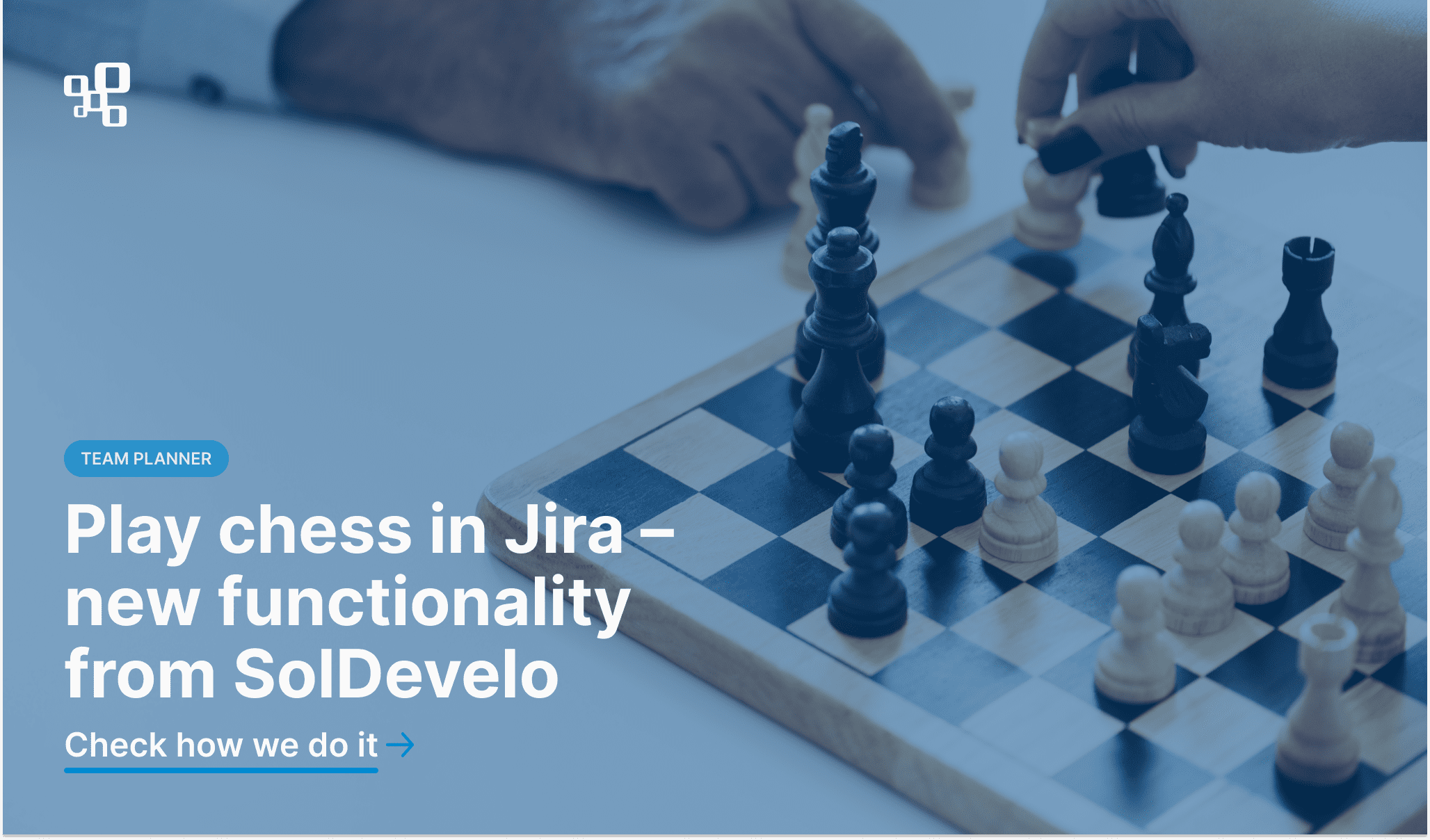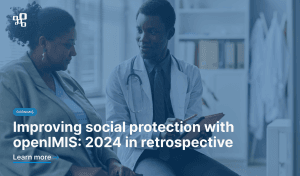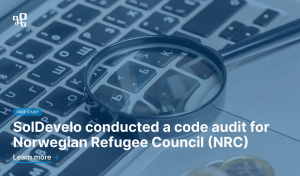Play chess in Jira and transform your work routine!
Another lengthy day at work makes you slowly lose your sanity? We know how it feels. We’ve been there, too. And, being the passionate problem solvers that we are, we investigated the case, searching for a way to cast away this drowsiness that has been pestering our employees, decreasing their productivity and, what’s even worse, making them utterly unhappy. After a lot of ridiculous ideas and even more ridiculous tests, we finally came up with a solution.
Chess in Jira!
Yes, you’ve read it correctly. You might now scratch your head and wonder: “But Isn’t Jira meant for work?” And, of course, you’d be right. Jira is a great tool for countless purposes, such as work hours tracking or test management. But don’t let it stop you! With a little bit of creativity, and a help of the Team Planner app, you can use Jira to provide yourself and your teammates with a dose of well-deserved entertainment.
First, have a look at how we’re playing chess:
Cool, isn’t it?
Now your turn!
How to play chess in Jira step by step
The first thing you need to do is prepare your chessboard. Open your Team Planner and create a new project. Choose an 8-day time frame for your project (it doesn’t matter what dates you choose, but make sure the number of days is correct). Once you have your project created, you will need to add 8 different users to participate in it. These don’t have to be actual people since their presence is needed only as a part of the board. 8 days x 8 users… Congratulations! You’ve created your first Jira chessboard.
Naturally, you won’t be able to play with the chessboard only. You will also need the chess pieces themselves!
Leave the Team Planner for a moment, and head to your projects. It doesn’t matter if you decide to create your chess in an already existing project, or in a new one, as long as every user involved in the game has access to the chosen project.
Depending on the game that you choose to play, you would want to create different numbers and types of figures. For the sake of clarity, we will stick to chess.
Create 32 issues. Each of them will serve as one chess piece. Title your issues with chess pieces names (queen, pawn, knight, etc.). You can also use different issue types to make them visually stand out from each other.
Once the chess pieces are ready, go back to your Team Planner chessboard. As you’ve probably already guessed, now is the time to place the pieces on the board. You can do that by adding previously created issues to the Team Planner project. Team Planner gives you access to the issues from all of your projects – you can either search your chess pieces in a drop-down menu, or by entering their issue keys.
Arrange the placement of your issues by simply dragging and dropping them. Each issue should be assigned to just one user and span over just one day. Place them in the two rows on top of the table and the two rows at the bottom.
And that’s it! Your chessboard is ready. Challenge your teammates and enjoy this fun activity with them. Play around with the Team Planner, adjusting it to your preferences. Once you’re bored with chess, you can use this tool to play checkers, battleships or other games of your liking. Be creative and have fun.
Good luck!

Team Planner features that allow you to not only work but also play
Chess in Jira wouldn’t be possible, if not for a few simple but useful features of the Team Planner app:
Real-time editing
Your whole team can engage in plan editing, and the changes are visible in real-time. Thanks to this feature, you can play chess or other games online, and see each move of your opponent. Similarly, when your team is working on a plan for a project, each user can make changes that will be accessible to the rest.
Drag & drop
Issues can be moved around freely across the board. All you have to do is drag your chess piece and drop it on a chosen field. Convenient, isn’t it? And the same goes for your actual planning process. Just drag any issue and place it in a different box. It will automatically assign the task to a different user or a different date.
Custom time frames
You can set your project’s time frame by choosing one of the standard options or by selecting custom dates. Thanks to this feature you don’t have to stick to preset numbers. You need to create an 11-, 17- or 23-day plan? Great! You want to play chess in Jira on an 8×8 board? No problem! Play with custom time frames however you want.
Bring a twist into your team’s working routine
This article by no means has a purpose of encouraging your employees to slack off and spend their time playing chess while pretending to be working… Well, maybe a little bit. However, we do have a greater purpose in mind! There are several benefits that come from engaging in this fun activity:
Improving teamwork and building team spirit
It’s a well-known fact that team-building games and activities have a positive effect on not only relationships within the team but also the team members’ productivity. Getting to know each other well is the foundation of successful teamwork. And how to achieve it more effectively than by playing a friendly game of chess together from time to time? There is no need for fancy team-building tools, since everything you need is right here, within the software that you use every single day.
Unleashing creative and out-of-the-box thinking
Human brain is like a little pinwheel. On a windy day it can swirl like crazy, but once there is no wind, it stops and falls completely silent. You have probably experienced both of these states in your working hours. Sometimes the inspiration flows smoothly like water and you’re able to complete even the most challenging tasks in no time. But other days, your brain just doesn’t seem to cooperate. There is no wind to get it moving. In such moments, it might be a good idea to just take a break and play a round or two of chess with your teammates. Stimulate your brain in a challenging, but fun way. It will help you loosen up, while at the same time investing your mind in a creative and intellectually-demanding activity.
Getting more familiar with the possibilities of your tools
Team-building and intellectual exercises are not the only benefits of playing chess in Jira. It’s also a fun and interesting way to make your team more accustomed to the software and its functionalities. After all, if you can even play chess here, is there anything you can’t do with Jira? Its countless possibilities will be easier remembered, if showcased in an entertaining way. Thorough understanding of your tools is essential to your team’s efficiency.
Team Planner – what is its actual purpose?
Now, in all seriousness, Team Planner is an application that can help you achieve so much more than just a few won (or lost) rounds of chess.
Team Planner is designed to, as you can guess, support teams in the process of planning. It allows you to arrange tasks on a timeline so that everyone involved has a clear insight into the plan. With a simple drag & drop feature, issues can be moved around across the timeline according to the changing situation.
Moreover, since each of the team members can edit the project in real-time, the planning process gets much quicker and smoother. You can discuss the plan with other users and simultaneously drag, drop, and modify issues accordingly. It allows you to brainstorm and make plans in a more engaging and effective way, since everyone can actively participate in the process.
We hope you enjoyed this tutorial, and we wish you many victorious rounds of Jira chess!