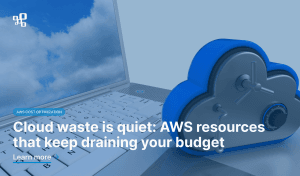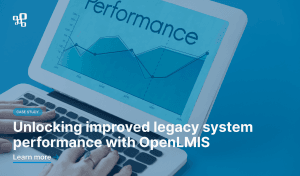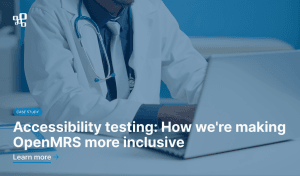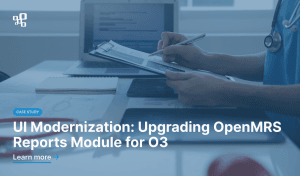We conducted a comprehensive accessibility audit of OpenLMIS to ensure compliance with the Web Content Accessibility Guidelines (WCAG) and create a more inclusive digital experience. By identifying key accessibility challenges and providing actionable solutions, we reinforced our commitment to Digital Public Goods and inclusive design. This audit enhances OpenLMIS’s usability, setting a strong example for accessibility in logistics management systems worldwide.
OpenLMIS

OpenLMIS is an open-source, web-based logistics management information system designed to support health supply chains, particularly in low-resource settings. It helps governments and organizations manage and track essential medicines, vaccines, and medical supplies, ensuring their availability at health facilities.
Why accessibility matters
In the modern digital world, accessibility is not just an optional feature – it’s a necessity. Following guidelines like the Web Content Accessibility Guidelines (WCAG) helps ensure that websites are inclusive and functional for people with disabilities, enabling equal access to online resources. Beyond ethical considerations, accessibility compliance is often a legal requirement, and failing to meet these standards can result in legal liabilities and harm an organization’s reputation.
Why accessibility is crucial for OpenLMIS
For OpenLMIS, which plays a vital role in transforming supply chain management in low-resource settings, ensuring accessibility is essential. By adhering to WCAG, OpenLMIS broadens its reach and reinforces its commitment to inclusivity. The platform’s benefits – such as increased supply chain visibility, timely data delivery, and improved accountability – are maximized when all users can fully engage with its features. This commitment is crucial for effectively serving government ministries, health facilities, NGOs, and other stakeholders in healthcare delivery.
Commitment to ongoing accessibility
Understanding the importance of accessibility, SolDevelo has taken the initiative to conduct a comprehensive accessibility audit of OpenLMIS. This effort highlights our commitment to Digital Public Goods and reinforces our dedication to inclusive design. As part of our ongoing collaboration with OpenLMIS, we carried out this audit pro bono to enhance the platform’s usability for all users. By leading this initiative, OpenLMIS – supported by SolDevelo’s expertise – demonstrates best practices for accessibility in logistics management systems across diverse industries.
The approach: Targeted, efficient, and developer-centric
Strategic focus on core UI elements
To ensure meaningful improvements within a practical timeframe, SolDevelo took a focused approach, prioritizing the core UI elements that are most frequently used across the OpenLMIS platform. This method offers several important benefits:
Efficiency
By focusing on the most frequently used components, we can address accessibility issues that have the broadest impact across the entire application.
Cost-effectiveness
This approach allows for significant accessibility improvements without necessitating a full audit of every page and feature.
Scalability
Enhancements made to these core elements can be easily replicated and applied to other areas of the system, ensuring consistent accessibility throughout.
Future-proofing
By establishing a strong foundation in core UI elements, we ensure that the platform remains adaptable to future updates and enhancements, maintaining accessibility standards as new features are developed.
Combining automated and manual testing

To ensure a comprehensive assessment of accessibility, our methodology integrated both automated and manual testing techniques. This dual approach allows us to identify and address a wide range of accessibility issues effectively.
- Automated testing: We employed tools such as WAVE for the rapid identification of common accessibility violations, enabling quick detection of issues across the platform. However, while automated tools are valuable for identifying straightforward violations, they often fall short in detecting issues that could significantly impact user experience.
- Manual testing: Leveraging the expertise of our team – comprising web developers and testers who regularly build and test software – we conducted a thorough manual review using Accessibility Insights for Web. This hands-on approach proved essential in identifying the majority of accessibility issues, particularly in dynamic elements such as popovers, dialogs, loading states, and other interactive components that automated tools typically overlook. This manual assessment ensured that even complex and nuanced issues were addressed.
By combining these methodologies, we effectively tackled a broad spectrum of accessibility challenges, reinforcing our commitment to creating an inclusive platform for all users.
Key findings
Overview of accessibility issues
The accessibility audit of OpenLMIS identified a total of 22 accessibility issues across the selected pages, categorized as follows:
critical issues
serious issues
moderate issues

Severity breakdown
During the accessibility audit of OpenLMIS, identified issues were classified into three severity levels: Critical, Serious, and Moderate. This categorization helps prioritize remediation efforts based on the impact of each issue on user experience and accessibility. Below is a breakdown of each severity level:
| Severity level | Definition |
|---|---|
Critical | Critical issues are those that completely block users from accessing or utilizing essential parts of the application. These issues create significant barriers that prevent individuals, particularly those with disabilities, from completing key tasks or navigating the platform effectively. |
| Serious | Serious issues represent significant violations of accessibility standards that adversely affect usability. While users may still navigate the platform, their experience is notably hindered, making it challenging to perform certain tasks effectively. |
| Moderate | Moderate issues involve violations of accessibility standards that affect usability to a lesser extent. These issues may create challenges for users, particularly those with specific accessibility needs, but do not completely obstruct functionality. |
Third-party widget lacking accessibility
During the accessibility audit of OpenLMIS, we identified significant issues related to the various third-party widgets integrated into the platform, including Superset and Power BI. While these widgets provide valuable functionality, they often have numerous vulnerabilities that prevent them from meeting the necessary accessibility features required by WCAG 2.1 Level AA guidelines.
Unfortunately, we cannot guarantee that third-party vendors will be eager to address these accessibility issues. Nevertheless, it is essential to initiate contact with them, raising the topic of accessibility and advocating for improvements. By prioritizing accessibility in third-party widgets, OpenLMIS can enhance the overall user experience and ensure that all users, regardless of their abilities, can effectively engage with the platform.

Most impactful issues identified
1. Links lack clear purpose and accessible names
| Description | Links within the application often lack clear and descriptive text, leading to confusion for users, especially those relying on assistive technologies. Generic link labels may not indicate the specific action performed, hindering navigation. |
| Impact | Users, particularly screen reader users, may struggle to understand link functions, resulting in navigation errors and a frustrating experience. This can diminish user satisfaction and increase support requests. |
| Business consequences | Lack of clarity in link purposes can lead to user frustration, decreased engagement, and higher support costs, as well as potential legal risks due to non-compliance with accessibility standards.. |
| WCAG standards | 4.1.2 Name, Role, Value (Level A) 2.4.4 Link Purpose (In Context) (Level A) |
2. Keyboard navigation is broken or missing
| Description | Certain interactive elements on the website cannot be accessed or operated using only the keyboard. This issue affects users who rely on keyboard navigation, such as individuals with motor disabilities, screen reader users, and power users who prefer keyboard shortcuts. |
| Impact | Users who cannot navigate the site using a mouse will be unable to access essential features, leading to frustration and exclusion. This can directly impact user engagement, conversion rates, and overall customer satisfaction. |
| Business consequences | Ensuring full keyboard accessibility improves usability for all users and aligns with legal requirements, reducing risk and increasing inclusivity. |
| WCAG standards | 2.1.1 Keyboard (Level A) |
3. Modal dialogs lack focus trapping
| Description | Users must not be able to Tab away from a modal dialog without explicitly dismissing it. The purpose of a modal dialog is to constrain user input (temporarily) to controls within the dialog. Just as mouse users should not be able to click elements outside the dialog, keyboard users should not be able to Tab to elements outside the dialog. |
| Impact | Users relying on keyboards may become disoriented if they can navigate outside the modal, leading to frustration and incomplete tasks. |
| Business consequences | Accessibility compliance risks increase, potentially resulting in legal consequences. Inconsistent behavior between mouse and keyboard interactions can cause usability issues, making the interface unpredictable. |
| WCAG standards | 2.4.3 Focus Order (Level A) |
Fostering a dedication to digital inclusivity
The accessibility audit of OpenLMIS underscores SolDevelo’s dedication to fostering inclusive digital experiences and highlights our expertise in identifying and addressing complex accessibility challenges. By employing a targeted and efficient approach, we successfully identified critical areas for improvement within the OpenLMIS platform. Our findings provide actionable insights that empower developers to create a more accessible and user-friendly system, ensuring that all users can engage with the platform effectively.
Key takeaways
A well-structured accessibility audit combines focus, methodology, and actionable guidance to enhance usability for all users.
UI-focused approach
By concentrating on core UI elements, we can effectively identify and resolve systemic accessibility issues, ensuring a more cohesive user experience.
Developer-centric guidance
Providing clear, actionable recommendations, along with code snippets and resources, is key to helping developers effectively address issues and implement changes.
Challenges with third-party widgets
The audit identified major accessibility issues in third-party widgets, highlighting the need for vendor collaboration to meet accessibility standards and ensure an inclusive experience.
Comprehensive testing methodologies
Our approach blends automated tools with manual reviews, emphasizing the role of manual testing in uncovering complex issues that automation may miss. This dual method ensures a comprehensive accessibility assessment.
Championing digital accessibility
At SolDevelo, we recognize that every organization has its own distinct challenges and goals. That’s why we customize our approach to align with your specific needs, ensuring that accessibility solutions are both impactful and seamlessly integrated into your workflows. Accessibility isn’t just a compliance requirement – it’s a key component of building an inclusive and user-friendly digital experience for all.
We invite organizations to make accessibility a priority, fostering digital spaces that welcome and support every user. By doing so, you not only improve usability but also strengthen your commitment to inclusivity and social responsibility.
Choose accessibility today
Let us help you unlock the full potential of your platform and reach a broader audience while fulfilling your commitment to social responsibility.