
Govstack Compliance Testing Platform
GovStack streamlines the assessment process, provides detailed insights, and supports continuous improvement, ultimately resulting in higher-quality software products and improved compatibility management. GovStack testing platform allows compliance and compatibility assessment, enhancing the user experience.
Services
User Experience
User Interface
Design System
Web App Development
Industry
Technology

Defining the problem
Twofold Problem Statement
Software Compatibility Assessment
Software owners and quality assurance managers struggle to efficiently assess software compatibility with Building Blocks (BB), resulting in challenges in tracking and addressing compatibility issues.
Compliance Self-Assessment
Until now, filling out compliance forms was done by the GovStack employees. In order to relieve their workload and streamline the entire process, it was necessary to create a centralized platform that would allow users to fill out the form themselves.
Design Process
01
Problem Identification
- The Problem: Software owners need a way to ensure their products are compatible with various BB. They struggle to efficiently check compatibility, understand specific issues, and gather comprehensive reports for improvement.
- The Challenge: Develop a platform that simplifies the software-to-BB compatibility assessment process. From the events page, the users can access the agenda, and view a detailed plan and the locations.
02
Building Block Compatibility
Platform Dashboard
The platform welcomes users with a clean dashboard, displaying the latest compliance checks for different products.
A filter panel on the left side allows users to sort and search for specific products or select compatibility ranges.
Compatibility View
By clicking on a product row, users are taken to a detailed view, which provides a breakdown of compatibility with each BB.
The detailed view includes a summary of tests passed and failed, along with an overall percentage of compatibility.
Test Reports
When a user clicks on a particular test, they’re directed to a new page that lists all the individual tests.
Tests are categorized into “passed” and “failed,” with the ability to click on each test to view more details.
Comprehensive Reports
The platform allows users to download comprehensive reports, containing a summary of all tests and details on why particular tests failed.
Reports can be shared with development teams for a swift problem resolution.
03
Self-Assessment Compliance
Dashboard
- A table with all self-assessment compliance evaluations, divided by software.
- Users can filter compliance evaluations by selecting specific software and Building Blocks, including their versions.
- By clicking on a specific software in the table, users can open a new tab with detailed information about the compliance status.
- By clicking on the “Check Compliance” button, they are redirected to a new page which allows them to initiate the compliance assessment process.
Compliance Form Steps
01
Users start by filling in basic information about their company. This information is essential for tracking compliance assessments.
02
In this step, users are required to provide documentation and container details either by pasting links or uploading files.
03
Users are presented with the option to fill in one or both of these forms. This step ensures that compliance extends to the software’s interface and requirement specifications, critical aspects of software quality.
04
After submission, users are directed to a confirmation page. They also receive a link to Jira, where they can track the progress of the compliance assessment. This integration streamlines the management of the compliance processes.
Styleguide
Colors
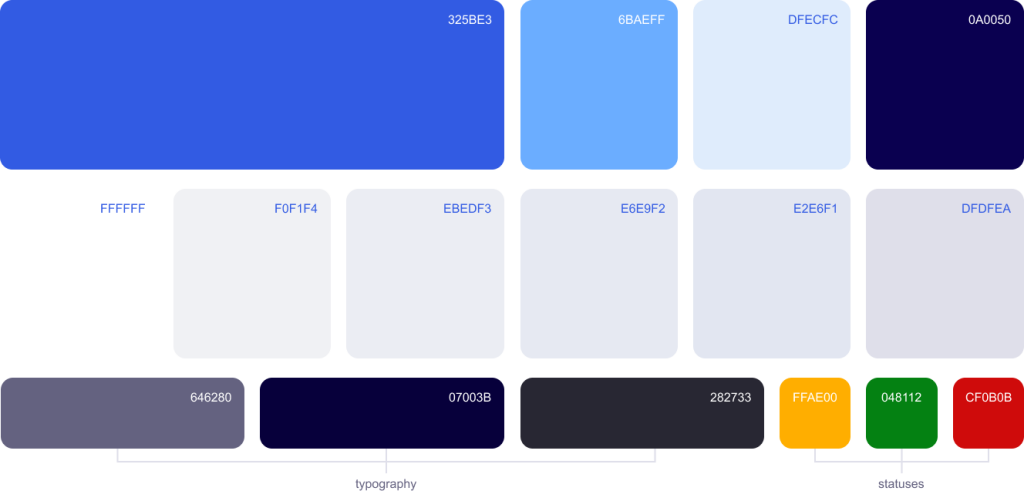
Typography
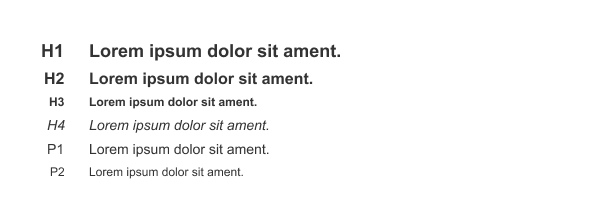
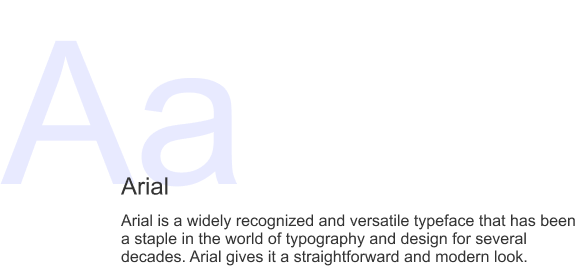
Lo-fi mockups
Based on the research, the first lo-fi mockups were created, which served as a basis for applying corrections and refining the initial hypotheses.
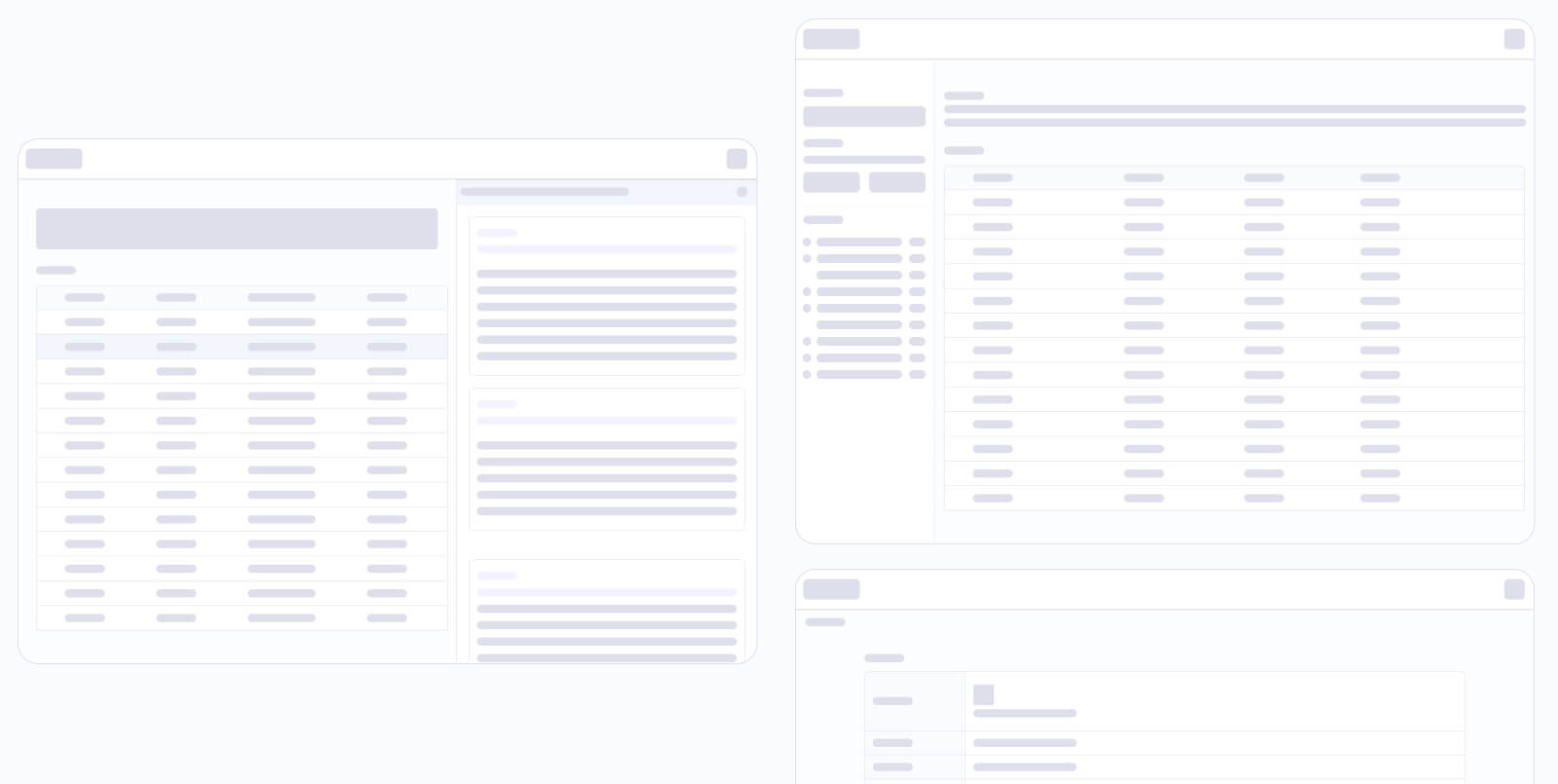
Hi-fi mockups
User Friendly Design
The testing platform is designed with a clean, intuitive interface, ensuring that the user can navigate it easily. Visual cues such as color coding highlight pass/fail statuses, make it easy to identify areas that need attention.
Continuous Improvement
The platform has a feedback mechanism to allow users to suggest improvements and additional features. Regular updates keep the platform current and responsive to the user needs.
API Testing Functionality
1
Software Compatibility Checking Platform Overview
2
Filters, Search, and Compatibility Range Selection
3
Expandable Rows for Compatibility with Building Blocks
4
View Compatibility Details for a Specific Building Block
5
Detailed Test Information
6
Download Comprehensive Compatibility Report
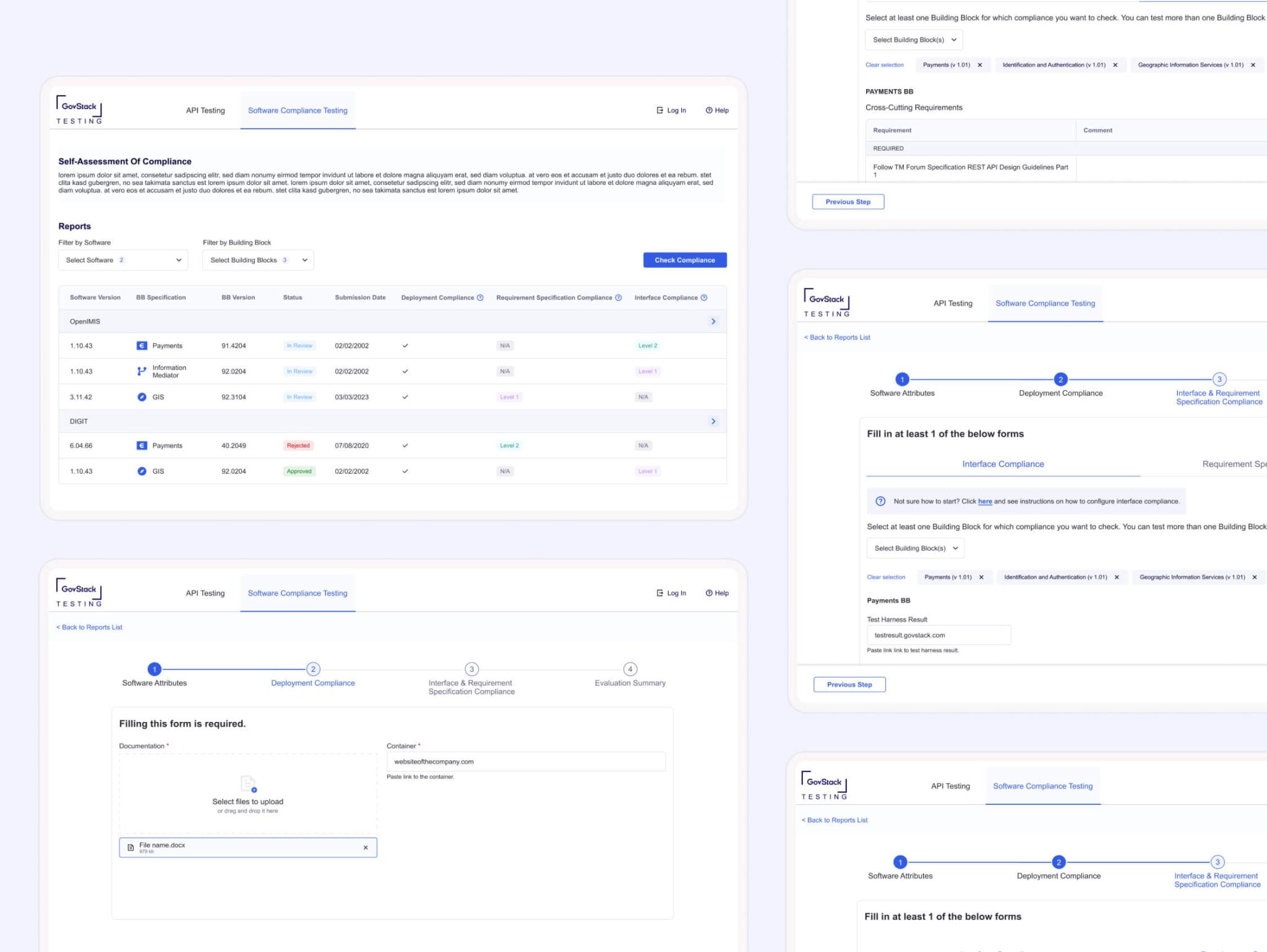
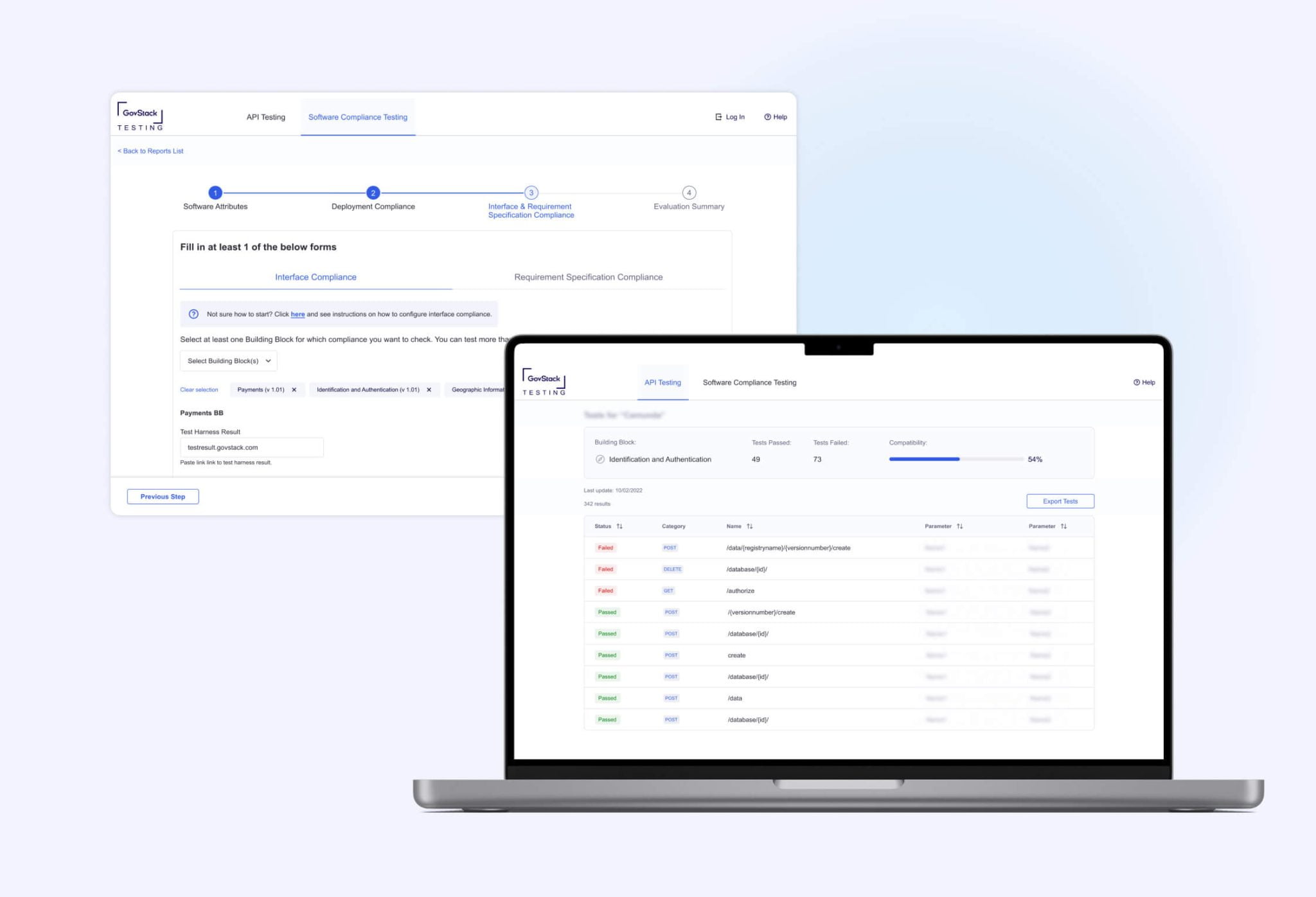
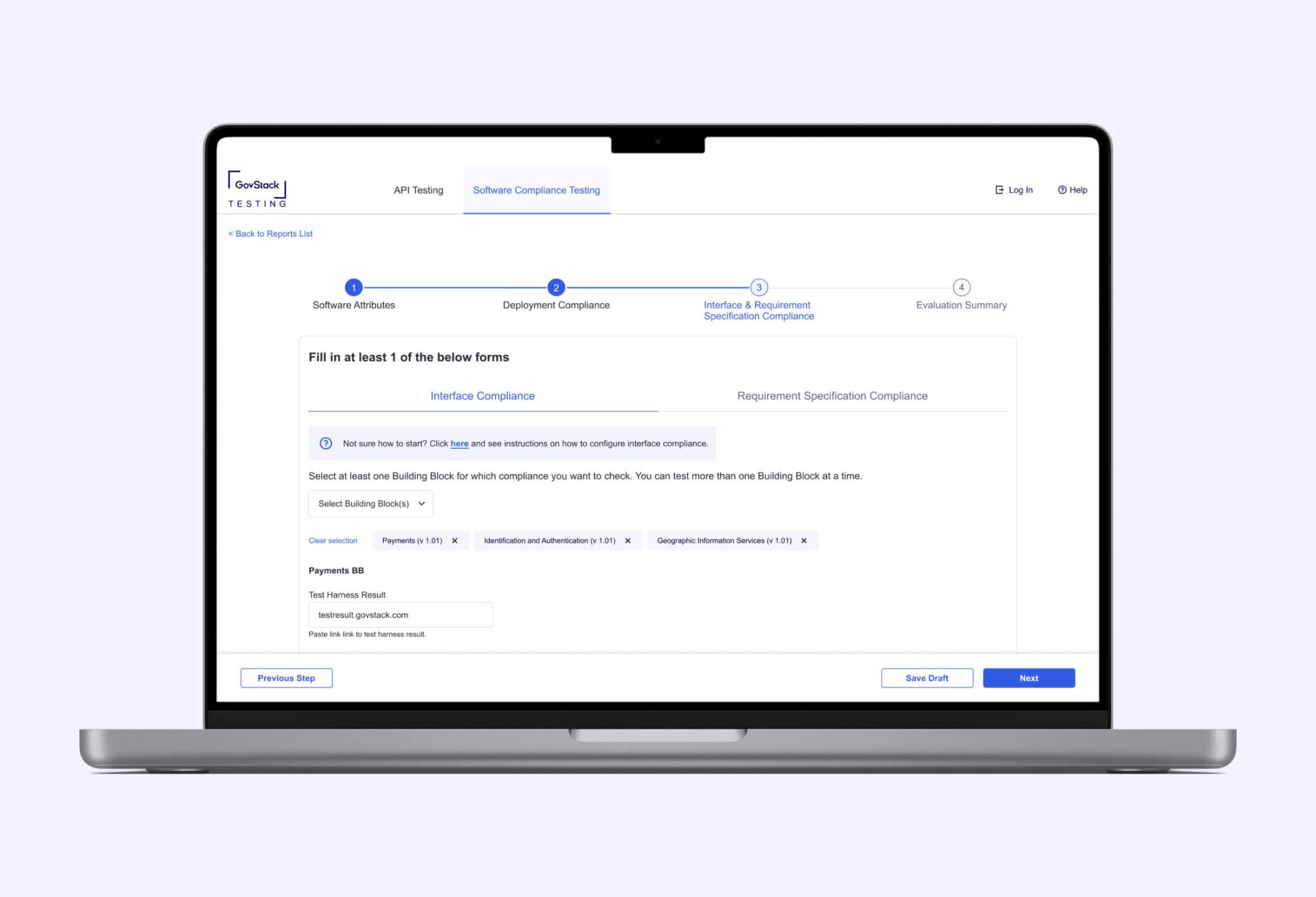
They trusted us




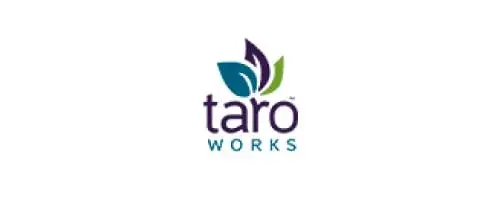





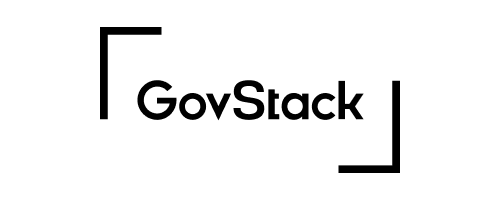







Contact us today
SolDevelo excels in crafting, constructing, delivering, and expanding aesthetically pleasing and user-friendly products with exceptional efficiency.
