Build your app toolkit to get things done
We’ve developed a set of tools that are focused on providing a simple yet effective way of completing your tasks. Since we use these tools ourselves, we know that processes can go much more smoothly when you:
- Track time and report as easily as possible with Worklogs.
- Organize your workflow with Multiple Checklists.
- Simplify your manual testing with QAlity.
- Plan your team’s work and capacity with Team Planner.
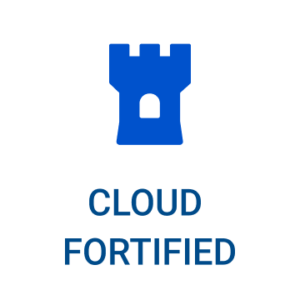


MORE THAN
10k installs


Trusted by






3.6
IN REVIEWS
Simple time tracking and reporting based on Jira issues
- Easily create, save and share reports with your team and stakeholders.
- Log time directly in Jira issue and manage user permissions.
- Export time logs and visualize data for comprehensive reporting and analysis.
- Display time in various units and time zones, and customize visible data.

Simple time tracking and reporting based on Jira issues
Create a sustainable workflow with interactive checklists
With checklists, you can easily create and sustain an optimized workflow for recurring tasks that can’t be omitted. This simple tool allows you to:
- Establish and follow your Definition of Done.
- Use templates for the whole project or instance.
- Set custom statuses and keep up to date with checklist completion.
- Streamline and organize your work with automatically inserted checklists.
3.9
IN REVIEWS
Create a sustainable workflow with interactive checklists
3.6
IN REVIEWS
Organize your testing process without overspending
Is it a bug or a feature? In most cases, you need to perform manual testing to find out. To make it as easy and effective as possible, we’ve created QAlity Plus – not another complex app made to do it all, but an agile and scalable solution focused on the actual job.
- Create and link your test cases right in the Jira issue view.
- Conveniently report bugs during test execution with auto-filled descriptions and repro steps.
- Utilize traceability and execution reports for comprehensive test management.
- Plan your executions with test cycles and folders.
Organize your testing process without overspending
MEET OUR TEAM
Let us introduce ourselves
Our team consists of specialists in frontend and backend development, QA, Design, and Customer Care. We provide everything that is needed to deliver first-class products you can count on.
- 2x bigger team
We’ve doubled our team’s size in 2022.
- Learning for 567 hours
We invest in learning and developing our skills.
- 3+ years in the team
Our average employment duration in the team results in a high experience in app development.











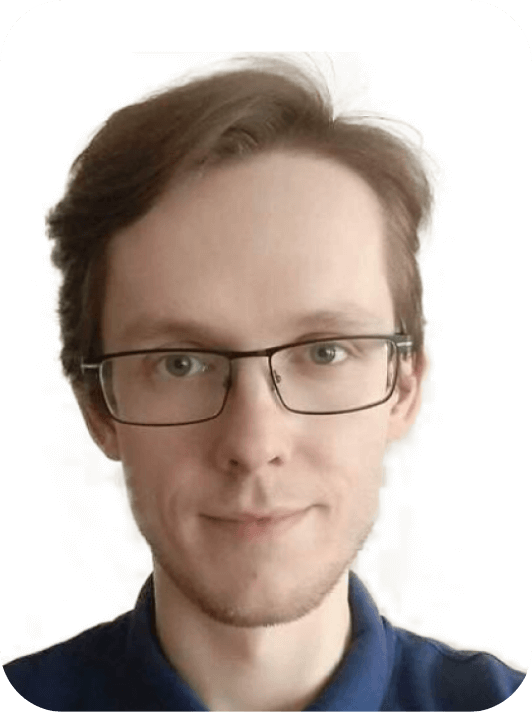









We believe in true Partnership
We’ve established our own Partnership Program to create honest and supportive business connections with all the Atlassian Solution Partners. You can join and learn more about it on our dedicated Confluence hub. See you there!





We believe in true partnership
WE’VE ESTABLISHED PARTNERSHIPS WITH THEM
Our friends
Get to know some companies and partners with whom we have become friends.
Frequently asked questions
How to install apps on the Jira instance?
You can install our apps from the Atlassian Marketplace directly on your Jira instance. Each app comes with a free trial.
Can you introduce your apps during a meeting?
How long will I wait for a response?
We will get back to you within one business day.
Do you offer support?
Naturally. You can contact us via service desk, e-mail, or phone. Check out the “Contact” page in the menu.
Where do you store the data?
It depends on the app and your hosting. If you use Server/Data Center hosting, all data is stored on your instance. For Cloud versions, you can check the details on what is stored on our servers in the “Privacy & Security” tab on the Atlassian Marketplace for the respective listing.
Keep in touch with us
You can pick a channel of communication that best suits your needs. We are here for you.
Follow us on LinkedIn
Keep up to date with all the newest updates, products and more.































